
Since early on in my childhood, I’ve had electronic toys and computers to play with. My parents were very avant-garde in this area, although none of them had any involvement in the technology sector. As I’m never short on ideas and interests to pursue, I’ve lately decided to dedicate one theme for side projects each month. This month’s project was gaming and retro computing.
The first step was to look back in my archives and try to remember all the computer games I played as well as the systems I owned over the years. Digging in my drawers and cupboards I managed to unearth most of them; luckily the vast majority are still in excellent condition.
Each machine or device I found took me on a trip back in time and I couldn’t resist switching them back on after so many years and spending some time on each. It’s amazing how skills can lie dormant in us for many years but can then be re-activated instantly once the appropriate trigger is pressed. As I switched on each console or game, all the commands and history of each game rushed back into my mind and it was like no time had passed at all. Pretty powerful and amazing stuff indeed.
That got me into a deeper mood as I reflected on the influence that these games and devices had on me while I was growing up. I’d say the most intensive of my gaming days was between the ages of 6-13.
This may come as a surprise to millions of parents. https://t.co/mGB6EzECE7
— Inc. (@Inc) March 2, 2021
To give some context I’m going to proceed in listing the various devices I used or had access to, as well as some of the best games for each. This is going to be a personal post but perhaps it will also rekindle some fond memories of others in my age group.
Tomy Basketball

My dad was a basketball coach (apart from his full-time job as an accountant) when I was a child, while my mom played basketball herself. As you can imagine, basketball dominated as a sport in our household. It is quite fitting then that we start our journey with this device that my dad had purchased on a work trip abroad.
It’s fairly simple to play but highly addictive and I have good memories of hours spent in VS mode playing against my mom or dad. I used to play with the blue team, and you can notice that I’ve always had a strong urge to win every match by the fact that the ‘P’ and ‘S’ buttons on the blue side are more worn out than the orange side. Perhaps my parents were not playing that hard and letting me win? 🙂 Anyway, great game and definitely a device that got me marveling about electronics and games.
Simple Hand Held Games

During my childhood, many foreign brands were being introduced in Malta following years of protectionism, and one of the most popular marketing techniques for these brands was the exchange of parts of the product’s packaging for cool goodies like umbrellas, beach chairs, and the best of all: hand-held electronic games.
Pictured above is one of my favorites called Spaceman. I have a few more of these and I remember taking them everywhere with me and playing for hours on end trying to beat the high score. While we didn’t have smartphones in my childhood, we certainly had other distractions of the electronic type, so perhaps the current generation will grow up just fine as we did 🙂
V-Tech Smart Start
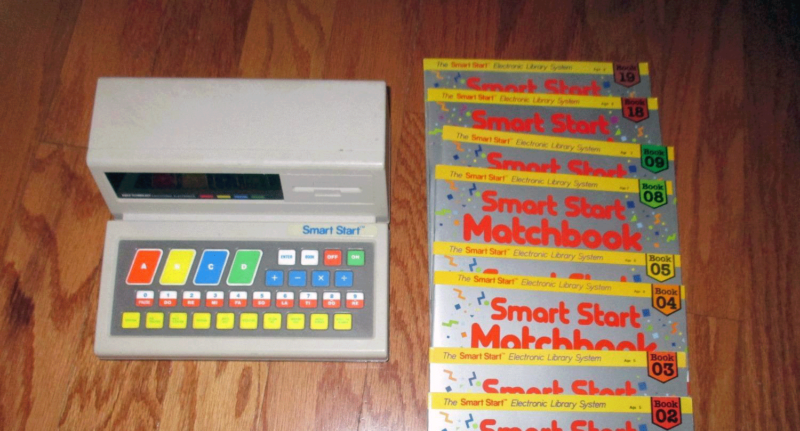
Released in 1986, the Smart Start from V-Tech was an educational laptop-style computer learning tool for kids. This can be considered as my first computer of sorts. Note the fake floppy disk drive, I always fantasized about being able to extend the games of this laptop via that drive haha.
Anyway, this was an amazing piece of kit and I have to thank my parents for buying this for me at a young age. It impressed in my mind the fact that computers can be used for education and they are indeed the best way for people like me to learn. The Smart Start was accompanied by a set of Matchbooks. These consisted of entertaining quiz-style exercises, and you would key in the answer to the multiple choice questions onto the keyboard, following which the laptop would let you know whether your guess was correct or not. A number of different topics were covered by the matchbooks and I remember this as a very entertaining platform. The design of the device itself was excellent and made me feel like a grown up with a real laptop in hand.
V-Tech Socrates
The V-Tech Socrates, released in 1988, was a unique console that combined gaming with educational activities. It was aimed at children and featured games that focused on subjects like math, spelling, and science. It was the next addition to our household and again this was an educational home computer.
My parents always focused a lot on education and the purchase of these devices certainly follows that philosophy. Compared to the Smart Start, the Socrates was more entertaining and the applications were more game-like. You could also play in two-player mode. Most of the games were quiz-like, however, they were more colorful as the Socrates connected to your TV and thus had the powerful benefit of a full-color big screen compared to the humble Smart Start which had a digit-only, one-color screen.
The video below gives you a good idea of what this system looked like.
The Socrates also worked with cartridges so I fulfilled my dream in that respect compared to Smart Start. The graphics and sound of the Socrates games were noticeably slow, with the system often taking several seconds to complete drawing and color-filling a static picture; small areas could move more quickly. There was a very noticeable delay between user input and the system response. As a young kid, this wasn’t a deal breaker, and while today this is a rare and unpopular retro system, my memories are great.
You can have a go at some of the games on Archive.org.
Micro Genius (NES clone)
The Nintendo Entertainment System (or Famicom as it was called in Japan) surely needs no introduction. In Malta, most people had a NES clone called Micro Genius. There were several models but for the most part, the differences were minor and the games were all the same.
My version of the Micro Genius was the IQ-1000 pictured below. It still works perfectly well.

Released in the early 1990s the IQ-1000 was one of a number of consoles released as Nintendo Famicom/NES clones by the company Micro Genius. It’s pretty basic visually and clearly made on a tight budget.
They were traditionally sold in the Middle East and parts of Asia where Nintendo didn’t already have an established sales presence.
The IQ-1000 was the last in the IQ line** and it had all the bells and whistles. It was as if Micro Genius looked at the Famicom and thought ‘what’s all the junk that the Famicom doesn’t have that could boost sales’ and then stuffed it all into the IQ-1000.
Natty Features:
-
Audio via the controller: one of the two controllers was plugged into the console and had an earphone jack that let you listen to the game sounds privately through most standard earphones.
-
IR controller: in addition to the cabled controller the IQ-1000 had a second, infrared controller which was pretty uncommon for the time. The IR controller did not have an earphone jack.
-
RF ‘Transmitter’: while you could cable the IQ-1000 to your TV you also had the option of plugging an antenna into the console’s RF port and using your TV’s RF receiver to pick up the signal. If you had a video recorder already in your TV’s RF port you could use the ‘RF Switch’ which had its own antenna allowing you to switch from your TV antenna to the IQ-1000’s.
- IR gun! Awesome for playing games like Duck Hunt.

Some of my favorite games:
- Goal!
- Islander
- Super Mario Bros.
- Batman Returns
- Tiny Toon Adventures
- Prince of Persia
- Excite Bike
- Tom & Jerry
- Tetris
- Double Dribble
- Excite Bike
- Baseball
- Ice Climber
- Mission Impossible
and many more, this was one fantastic console that was present throughout the best years of my childhood. Hours were spent playing this on my own or with my cousin who had an earlier model.
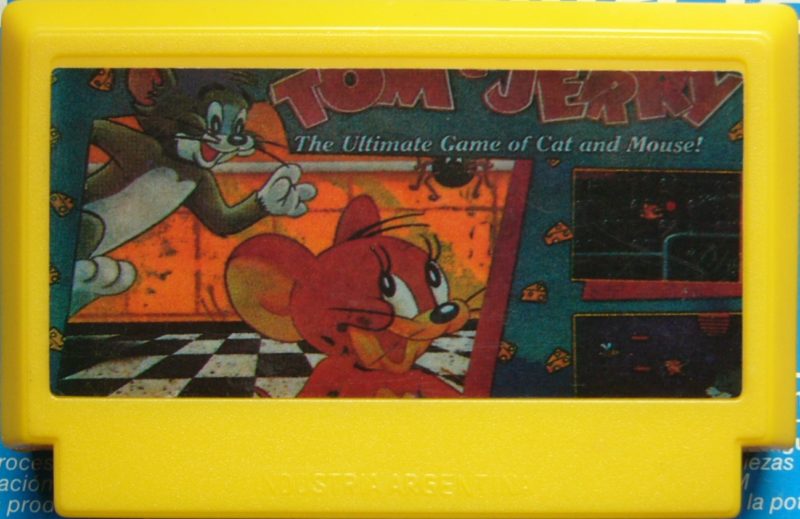
Tom & Jerry, one of the best games on the Micro Genius.
The funny thing is how we would buy games for this console. Nowadays you can literally spend days researching which game to buy. Back then there was no internet so you would go to the local shop who had a display of around 50 Micro Genius games, and you would basically choose depending on how the image on the cartridge looked. Needless to say, that wasn’t the most accurate way of judging games. Luckily, you could always go back and change the game. There was no packaging of any kind, you just bought the cartridge and rushed home to try it out 🙂
Sega Mega Drive

The Sega Mega Drive, or Genesis, was released in 1988 and was Sega’s flagship console during the 16-bit era. It was known for its fast-paced action games and introduced popular franchises like Sonic the Hedgehog, Phantasy Star, and Streets of Rage.
I didn’t own a Sega Mega Drive myself but I used it regularly at my cousins’ place. Two of my cousins are around my age and when we were young we used to spend a lot of time together. Of course, gaming was one of our favorite past times and so we spent a lot of time playing Fifa in local co-op mode. This was another great console that was a step up from my Micro Genius, although the latter still had a much bigger range of games that I could play.
Some of my favorites:
- Sonic the Hedgehog
- Fifa International Soccer
- Test Drive II
- Batman
PC
My first experience of PCs was, if I remember correctly, when my dad took me to his office to show me where he worked. It was a Saturday so the offices were all vacant and I had the run of the place. I remember playing around with calculators, huge printers and to top it all off my dad also let me play a game on one of the office computers. At the time employees didn’t have their own computer but there were a couple of computers for the whole office. I remember playing a game which was probably Defender, and I was hooked on computers there and then.
I first remember playing PC games on my friend’s Amiga, we played Lotus Challenge 2 with a joystick each and split screens; it was an amazing blast.
With another friend I played Flight Simulator 2 on his Atari. It was a very slow game but I remember being totally fascinated that I could fly a plane in this simulator. We also played Lemmings although it was never really a favorite of mine.
My first real PC arrived in late 1991 or early 1992; it was the Dell 486/33, a slimline upgradeable computer that was very expensive and high-end at that time. I believe my dad bought it as the accounting profession was rapidly changing from paper-based to computer-based software packages.
Nevertheless, I quickly monopolized the machine and I don’t remember him using it at all after the first month or two. I do remember however packing the PC up and taking it for repairs 2/3 times at the Dell center in Malta as the thing just wouldn’t boot. On these occasions, my dad would ask me to explain to the technician what I did, to which I never had a simple reply.
What I remember is that I tried to learn every single Windows option by heart as if the whole Operating System was a game. Keep in mind that we didn’t have an internet connection back then, so my options were either play Solitaire or Minesweeper, buy diskette-based games or else just mess around Windows.
In 1992 I got my first few games. Winter Challenge was possibly the first one, and needless to say I loved it.
A few months later I bought my first computer magazine and it included a demo of Premier Manager 2. I played that sim for hours on end, even trying to skip family lunches and dinner just to keep playing. My mom was quite worried at this point.
It’s worth spending some time on Premier Manager 2, this game was important because the whole ideas was to manage a football team in simulation fashion. This type of game would later become very popular, but this was one of the first sim games. Basically, you had full control of the sporting aspects of the football team, but crucially for me, you also controlled the club’s finances and were responsible for keeping the club out of the red. The more money you made the better, as you would then be able to afford to sign new players and help your cause as team coach. Premier Manager 2 also had a truly fantastic soundtrack that I can’t get tired of even today.
Transport Tycoon was also one of my favorites during this time, and together with Sim City 2000 they fueled my entrepreneurship and management desires.
Racing games were also extremely attractive to me, and I remember at least one whole summer playing Microprose’s Grand Prix, one of the most impressive 3D titles of its generation. Its car physics was also very realistic for the time.
Notable games I played on the Dell PC in the early 90s:
- Microprose Grand Prix
- Transport Tycoon
- Premier Manager 2
- Knights of the Sky
- Rise of the Triad
- Sim City 2000
- Sherlock Holmes
- Stack Up
- Winter Challenge
- Wings of Glory
- Megarace
- Defender
- Skyroads
- Descent
- Zork
- Ghostbusters 2
- Sensible World of Soccer
- Mig 29
- Aladdin
- Cannon Fodder
- Command & Conquer: Red Alert
Sony PlayStation

The PS One, or PlayStation One, was released by Sony in 1994 and was the first console to use CDs as its main format for games. When this console came around there was a huge marketing drive and I remember all kids being crazy about it. It was a revolutionary gaming device in its time and brought 3d gaming to the mainstream. I spent many hours on the PlayStation, with Final FantasyVII completely taking over my life for a whole summer. Never before or since then have I become so engrossed in a game.
I also used to enjoy creating music with the aptly named Music game. It allowed you to put together pre-recorded blocks of music to compose dance tunes. This game really switched on the creative side of my brain and I was completely mesmerized by the idea that I could create whatever I wanted. It was different from all the other games in that I didn’t have a specific script to follow, and that freedom was very addicting. After discovering Music, I completely stopped playing any other games and spent most of my time creating new tracks on Music.
Notable games:
- Final Fantasy VII
- Wipeout 2097
- Crash Bandicoot
- Crash Bandicoot – Cortex Strikes Back
- Gran Turismo
- Alundra
- Music 2000
- Ridge Racer Revolution
- Destruction Derby
- Driver
- Myst
Now that I look back at many of those PS1 games the graphics look so bad, but at the time they felt incredible and it was a total gaming revolution to get a Playstation with its 3D graphics. I’m not alone to feel this way; you can read this Reddit post about why 3D games feel more dated than 2D games.
PC once again
As the Playstation got older, I once again switched back to playing games on the PC. At this point, music production had taken over games in my preference. For several years, I stuck to the Music game on the Playstation and then Dance eJay on the PC when I was around 16 years old. I believe it was my dad who first got me the Dance Ejay game for PC from the UK while on a work trip. I still played games occasionally though and immersed myself in a few games for weeks at a time before losing interest.
Notable games:
- Dance Ejay
- Micro Machines v4
- Sanitarium
- Need for Speed Underground, Most Wanted
- Fifa (yearly new releases)
Wii

The Wii, released by Nintendo in 2006, was a groundbreaking console that introduced motion controls and encouraged physical activity through games like Wii Sports and Wii Fit. It also had a large library of family-friendly games that appealed to a wide range of players.
When the Wii came out I was living in the UK. Having stopped actively gaming for a few years by then, I got hooked again on the Wii’s innovative controllers and the possibility to do ‘sports in your living room’. I bought it as soon as it was released. While I had some fun times with it together with my family, it didn’t really stick and I sold it off after a year or so.
Some favorites:
- Wii Sports
- Super Mario Galaxy
- Mario Strikers Charged
PC/Mac
In recent years I have taken to playing some excellent games on the PC and Mac. I caught up with the Portal series, which quickly became one of my favorite games ever. Rayman was and still is an awesome game to play with my wife as you can have a two player mode where you have to collaborate to win each level. Fifa of course also remains one of my favorite games; I’ve always loved soccer games.
The latest game I’ve been enjoying is Ori and the Blind Forest, an incredibly beautiful side-scroller. I’ve also spent some time on Rocket League, mostly because of its innovative idea of blending car games with soccer games. Surprisingly these two genres work well in this mashup.
- Portal 1,2
- Half Life
- Rayman Origins
- Fifa
- Rocket League
- Ori and the Blind Forest
- Never Alone
- Thomas Was Alone
iPad
When I got my first iPad I was enthusiastic about playing games on it and about the prospect of it replacing a console as I was on my digital nomad journey at the time. It didn’t really work out that way but I still enjoyed a few notable games:
- Real Racing 3
- Device 6
- Asphalt 8
- OLO
- The Room
- Type:Rider
- Monument Valley
PlayStation 4 Slim

In July 2017, spurred on by a terrific sale on Amazon and the fact that a remastered version of Crash Bandicoot (and Wipeout) had just been released, I went out on a limb and bought myself a PlayStation 4. It had been a very long time since I owned a console, and I wasn’t sure if I would be interested enough in playing games again. I was surprised, however.
The PS4 slim, released by Sony in 2016, was a sleeker and more compact version of the popular PS4 console. It had improved hardware and was capable of running games in high definition. It also introduced a more user-friendly interface and allowed for easy access to streaming services like Netflix and Hulu.
I just picked up gaming where I had left off twenty years ago. Playing the remastered version of Crash Bandicoot, it felt just like it was yesterday that I was playing the original version on the PS One. It was a pretty powerful and nostalgic experience.
Instead of sticking to my original plan of playing Crash and reselling the console, I ended up getting more engrossed into gaming and purchased a few other games. Here’s a list of the games I’ve really enjoyed so far:
- Crash Bandicoot N. Sane Trilogy (nostalgia!)
- Rayman Legends (co-op fun with my wife)
- Wipeout Omega Collection (nostalgia! awesome soundtrack!)
- Limbo and Inside (dark but gorgeous and great puzzles)
- The Swapper
- Journey
- Thomas Was Alone
- Trine Collection (1 & 2)
- Unravel 1 and 2
- FIFA 2018 & 2019 (obligatory for when the guy friends are over)
- Final Fantasy VII
I’ve managed not to spend an insane amount of hours gaming, and pretty much switched from watching series on TV to gaming, so it’s not hogging up a lot of time for me. I am really enjoying using a console again and I think I’ll be keeping the Playstation 4 🙂
Re-Playing the Games
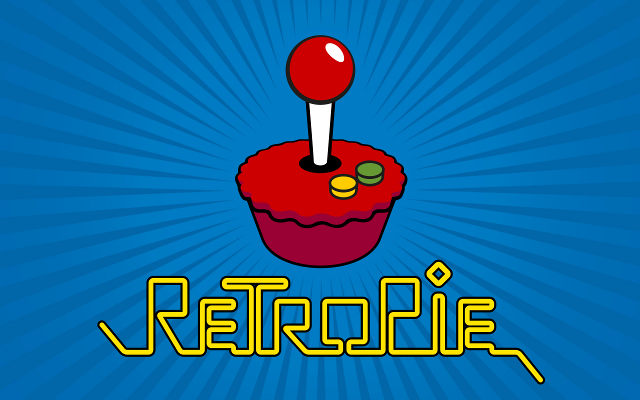
As part of this project, I not only wanted to remember all the games I had played, but actually play them again. I still have the Micro Genius and everything worked as expected, so that wasn’t hard.
However, for most of the other games I played on the PC or Playstation, I had to find another solution.
I ended up downloading OpenEMU on my Macbook Pro, and that gave me access to most consoles ever produced. I downloaded lots of NES Roms as well as the Mega Drive ones. They all worked perfectly. As a controller, I used the Microsoft XBox controllers that are compatible with the Mac.
For the old PC games, I used an app called Boxer (64-bit version here).
Coincidentally I’ve also been getting interested in the Raspberry Pi, and I combined my two interests by setting up a retro games console on the Pi using the Raspberry Pi kit package and RetroPie. Again, brilliant stuff.
Notes on RetroPie
Follow this guide to setup RetroPie, as it contains a few essential tips that I haven’t found on the official installation guides.
A few common issues you might face with RetroPie:
- I had to enable Game mode on my Samsung TV to get rid of a pesky lag that I first blamed on RetroPie. With Game mode on it immediately disappeared.
- I am using enhanced graphics for PSX with the settings indicated in this post.
- If you have black bars around your game screen, you need to disable overscan.
You can install RetroPie without the need for a keyboard or mouse to attach to your Pi, but you will need to first enable SSH. Here are the instructions for SSH with RetroPie.
To run the RetroPie Setup Script:
sudo /home/pi/RetroPie-Setup/retropie_setup.shTo update RetroPie you can connect via SSH:
ssh pi@PI_IP_ADDRESSThe default password is raspberry.
If connecting via SSH does not work, you might need to enable SSH first.
Connecting via Samba-Shares is also possible on Mac OS X. In the Finder app select the “Go” menu and “Connect to Server”, then type:
smb://retropieOn a standard RaspberryPi installation, you can login to your Pi via the network and control the GUI (see also this link) via VNC Viewer or other similar software, but this isn’t possible with RetroPie.
I therefore transfer ROMs via FTP using the Transmit app on my Mac. Another way of running ROMs is to access them from a network share. If you’re using Retropie at home exclusively, this is the better way of doing things as it avoids any space problems on your SD card, and you don’t even have to bother with FTP for transferring ROMs. You also minimize the chance of corrupting the MicroSD card since there are less writes taking place. I haven’t tried this step yet but it’s on my todo wishlist for the future.
If you’re setting up an XBOX360 controller for RetroPie remember that Nintendo’s AB and XY are reversed compared to Xbox. I also had some problems getting the right analog stick set up properly, found the solution here.
To install the xpadneo drivers login via SSH and run the following:
git clone https://github.com/atar-axis/xpadneo.git
cd xpadneo
sudo ./installRetro Gaming Resources
Here’s a list of gaming resources that you might find useful if you want to go on a similar trip down memory lane.
- OpenEMU – Mac software for emulation of several platforms.
- Emuparadise is an excellent resource for all retro gaming platforms.
- Transforming a Raspberry Pi into a retro gaming console using RetroPie is a very cool project that anyone can attempt successfully.
- Get your RetroPie pre-installed with 1000s of games here.
- Pi Baker – Mac software for backing up and restoring a Pi SD card.
- A YouTube channel demoing all US game releases for NES. Amazing!
- GameFAQs – Rankings, cheats, reviews of NES (and other consoles) games.
- NES game manuals can be found here.
- ECM to ISO converter.
- Myabandonware – lots of classic games to download for free.
- Retrogames.cz – Play online and download games for many classic platforms.
- Freeroms – more free ROMs
- Cylum’s NES ROM collection
- Romspack NES Roms
A Note on Local Co-op Games

Some of the best fun I’ve ever had gaming was playing locally with family and friends. Nowadays it’s all about networked play, but in the 80s and 90s when the internet was still in the future, the two player game was the best way to have some group fun.
I have very fond childhood memories of spending hours playing GOAL! on the Micro Genius with my cousin, as well as several Mega Drive games with a couple other cousins.
With my wife, we spent many happy hours playing Rayman Origins. It’s a fantastic game, we had a real blast going through this one. It has a perfect difficulty level, not too difficult most of the time, but frustratingly so at times, which is really great. The graphics are absolutely charming, as is the music. We also played iPad games like OLO for some quick fun after lunch and dinner during our digital nomad period.
For more co-op games check out this website
Wrapping Up
This was an immensely fun but also very time-consuming project. Apart from being fun, it also helped me learn more about myself and how these games and platforms helped shape my adult life. The influence was definitely very significant. Computers captured my imagination at an early age and it’s no wonder that I ended up becoming a web developer and progressing from there to being an online entrepreneur.
I hope my experience will have rekindled some memories for you too, and as usual, I look forward to reading your comments.

Would you be willing to sell the micro genius?
It’s not for sale but feel free to contact me with an offer.
I dont have it anymore
just read ur story here…… thanks to u i went back in time 😀 great memories. i still own amiga 500+ and the playstation . unfortunatly micro genius dunno what happen to it. about the music game… u where right cuz it happen to me with music 2000. (i still have the cd that i recorded long ago) now i produce music on my own with fruity loops, its a program similar to music 2000 but ofc its advanced…. thanks for the post
You’re welcome Sandro, glad the post resonated with you. I used Fruity Loops as it was a natural progression from using Music 2000 and Dance eJay. Good times 🙂
Great web site.
Does anyone know how to install and play( not play online ), ZORK 1 onto a MacBook?
I have seen talk of OpenEMU as an emulator?
Regards.
what a nice read! btw you must have forgotten tomb raider and carmageddon – both games took our class by surprise? remember Gino and Neville hehehe? good ol’ memories!
I remember the Tomb Raider addiction for sure 🙂 Strangely enough I didn’t play those two games though, I guess I was already into the music creation games by then.