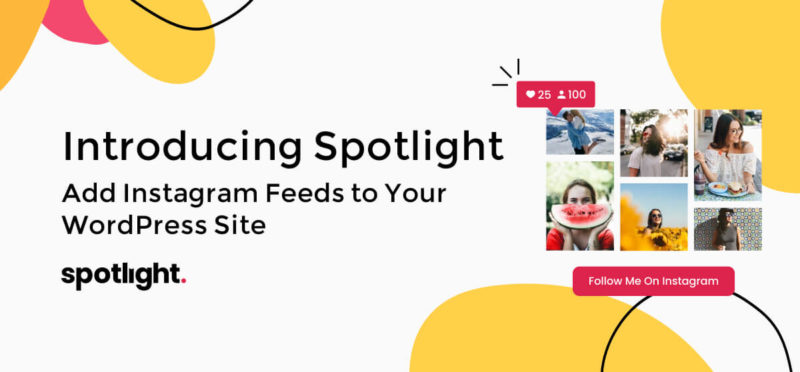
As you might have noticed, I include the latest photos from my Instagram feed in the footer of my blog. I’m no Instagram celebrity, but including the Instagram shots help my readers get a glimpse of another side of me, namely my experiences as a padel player competing in Spain and my journey in this sport.
Spotlight for WordPress offers a simple and effective way to add your Instagram feeds to your WordPress site.
Instagram has become one of the most used social media platforms. It is now becoming as important as ever to harness its power and use it to your advantage. By integrating your Instagram feed on your site, you can increase social engagement and brand awareness while also building social proof.
As one of the main social media platforms in 2020, Instagram is a place where you can connect with your audience in a very different way than you would on Twitter or Facebook. While Twitter is mostly used to express your views and Facebook to connect with friends and family, Instagram is unique in that it is a space where you can tell your story. Used in the right way, Instagram can be a very powerful tool for bloggers, businesses, and brands alike.
Instagram for me is a place where I can share my passion for sports – in particular my padel and tennis journey. It is a way to showcase a different side to my personality that adds a personal touch to my blog. In this post, I will be taking you through the process of installing Spotlight on your website, just like I’ve done in my footer. Let’s get to it.
Whether you have a blog, product or service page, run events, or a business, Spotlight can help you take your Instagram game to the next level.
Instagram itself, surprisingly, does not make it very simple to embed such a feed and customize it on your site. Instead, we have to use WordPress plugins that facilitate this task. My favorite plugin for this is Spotlight, so in this post, I’ll review Spotlight for WordPress and cover some of its best features.
How does Spotlight Work?
With Spotlight, you can set up as many feeds as you like and display them in different layouts anywhere on your site, be it your footer, sidebar, or individual posts and pages. You can do this by using a shortcode, widget, or WordPress block. The plugin has also launched an Elementor widget for all you Elementor users.
Getting started is quick and easy.
You can connect as many of your accounts as you like, in 2 very simple clicks.
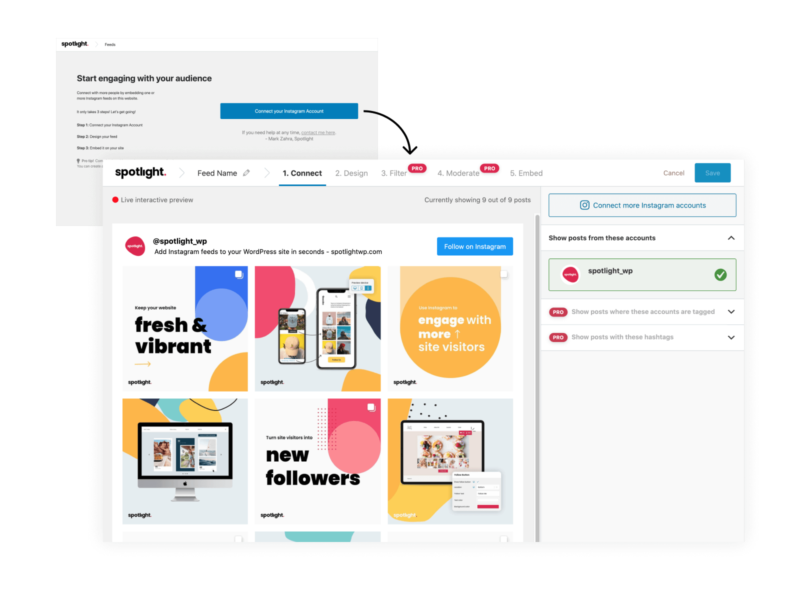
Spotlight differentiates itself from other Instagram and social feed plugins by providing the easiest way for you to display your Instagram posts on your site. Its most innovative feature is the live interactive preview. Through this feature, while you’re still in the WordPress dashboard you can design your feed and get an instant live preview of what it will look like on your website.
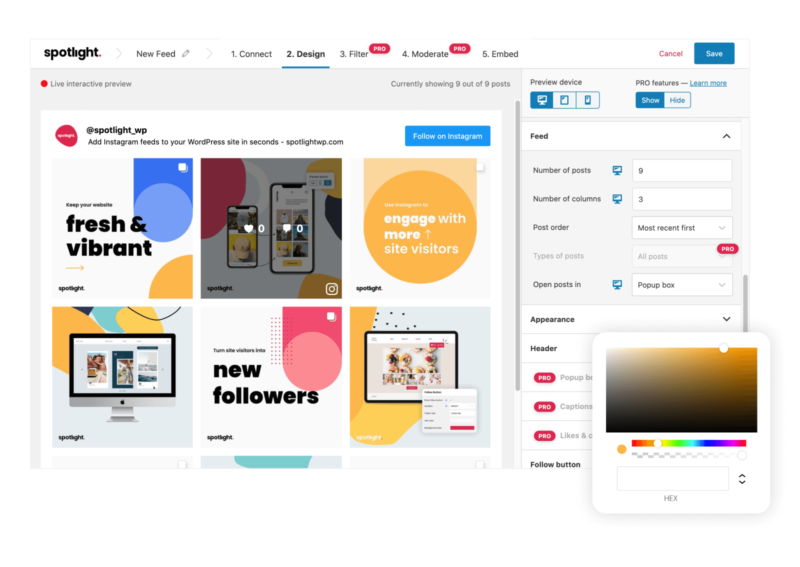
The good thing is that anyone can do this – no matter what your WordPress knowledge is.
Spotlight comes with a multitude of great features for both personal and business Instagram accounts. Designing your feed has never been simpler with its familiar design options. Spotlight is completely responsive and lets you style your feed to suit any device, be it desktop, tablet, or mobile.
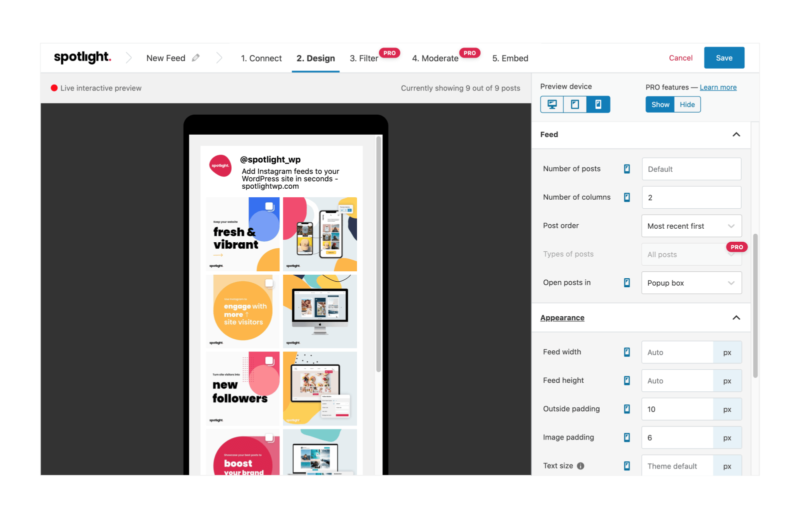
While the free version comes with a Grid layout, the PRO version also comes with Highlight and Masonry layouts. Your photos and videos can be set to open in an attractive lightbox or pop-up directly within your website, ensuring that your visitors do not have to leave your site.
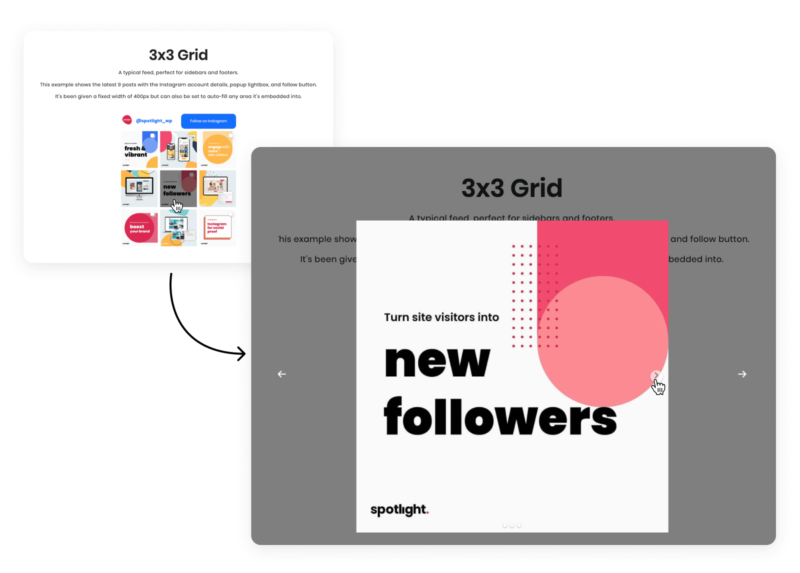
Embedding your Instagram feed on your website can help convert your readers into Instagram followers. Spotlight makes it easy for this to take place by adding a “Follow” button which you can display at the top or bottom of your feed (or both).
Spotlight is a fast and reliable piece of software. The plugin was developed using the same technologies as Netflix and Instagram, incorporating dynamic loading on the front-end to make sure your page-loading times are not affected.
Your Instagram feeds are always backed up thanks to Spotlight’s very own caching system. This ensures that your feed is visible on your website at all times, even if Instagram is experiencing some down-time.
Spotlight PRO
Connecting with your audience is key to Instagram. The PRO version enables you to display hashtag and tagged feeds to create as much user-generated content as possible. This is a great option for events, campaigns, and marketing.
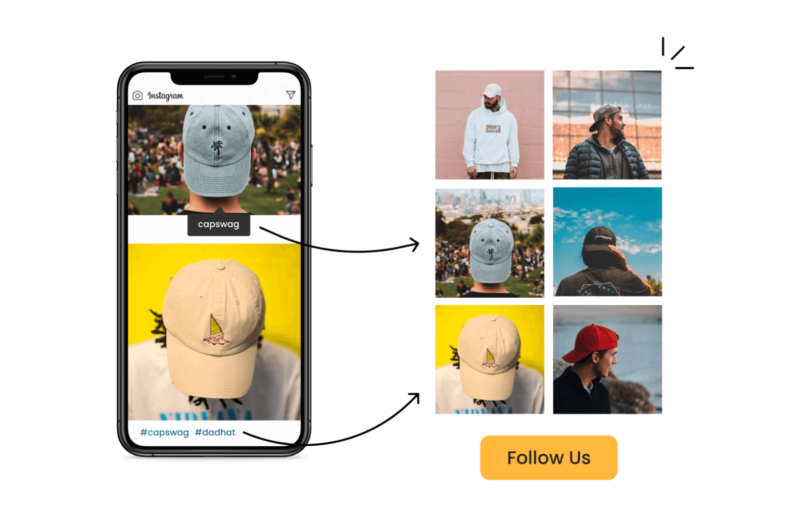
If you think I’ve forgotten about Instagram stories, you’re wrong! Spotlight PRO will also let you display your stories, just like you would on Instagram. Spotlight PRO will also let you filter and moderate your feed to ensure that you can choose exactly what you want your website visitors to see.
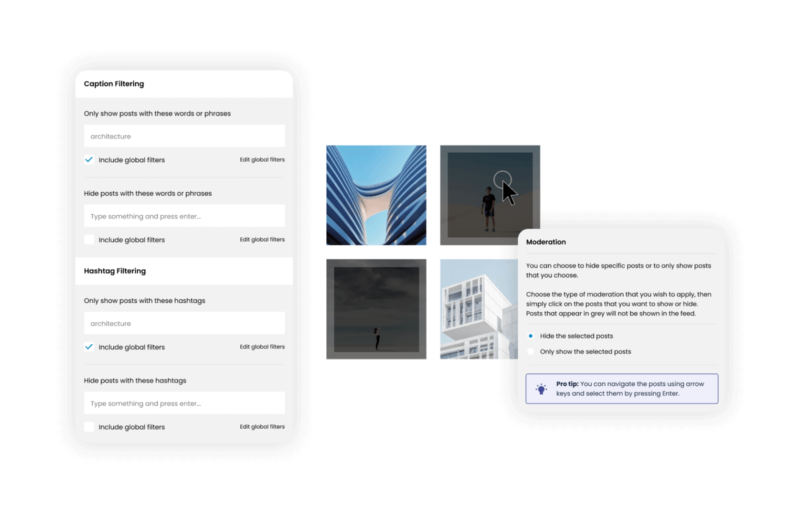
Perhaps one of the most beneficial features that Spotlight PRO provides is its Promote feature. Through it, you can easily link Instagram posts to your WordPress posts, pages, custom URLs, and even WooCommerce products.
This is handy, especially if you’re using social media to drive traffic towards your eCommerce store. One of the most common use cases is testimonial feeds in the form of hashtag feeds. As a business owner, you can easily bring in your clients’ posts showcasing your products and funnel website visitors directly to the product shown. These feeds act as both social proof and free advertising for your brand, helping you drive traffic and increase conversions.
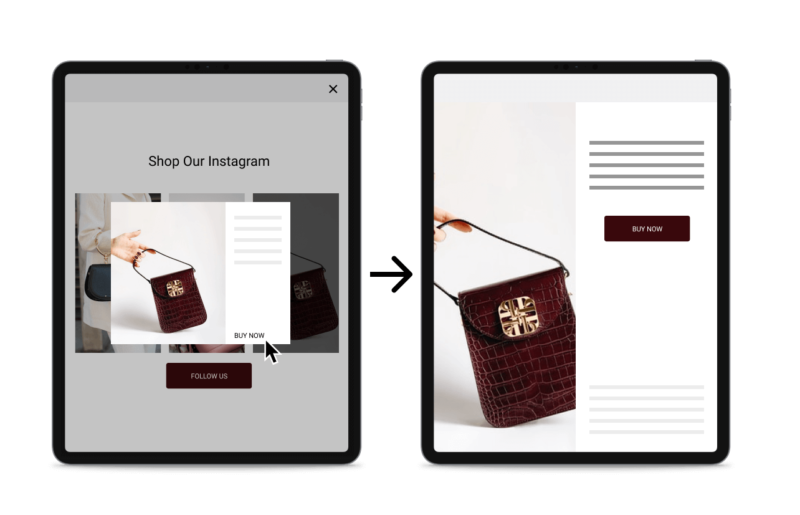
Spotlight PRO also made this process easier by recently introducing automated and global promotions. With automated promotions, you can set rules for all your Instagram posts to, for instance, always link a specific hashtag to a WooCommerce product. With global promotions, Spotlight PRO also allows you to save your link options and apply them across various Instagram feeds, saving you loads of time.
Support and Reviews
The team behind Spotlight is well-known for providing incredibly helpful support to users of their other plugin, WP RSS Aggregator. As expected, they have put all their support expertise and dedication into Spotlight as well.
Users have responded with great delight so far, as can be seen by the glowing reviews the plugin is getting on .org.
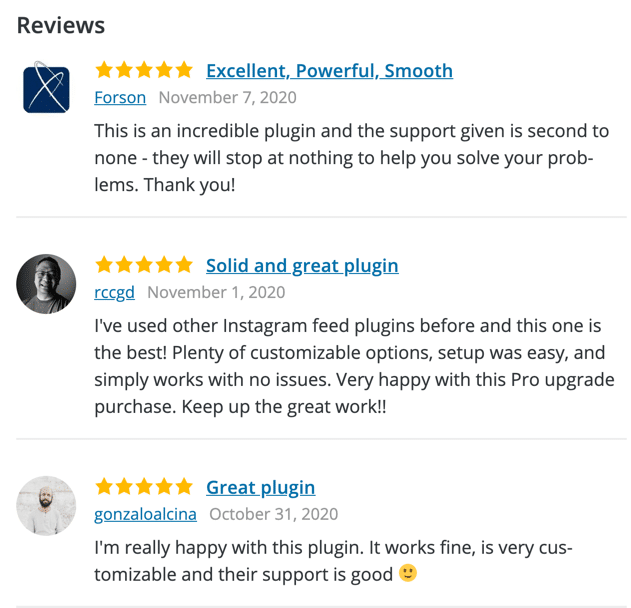
In my opinion, among the thousands of WordPress plugins available, the great ones distinguish themselves by offering a human touch as well as being technically superb. Spotlight does the job perfectly in this area.
Pricing
As we’ve seen, Spotlight comes in a free version, which can be found in the WordPress plugin directory, and a premium version.
Spotlight PRO is available at three different price points:
- $49/year for 1 site
- $79/year for 3 sites
- $199/year for 20 sites
All three options come with premium support and a 14-day free trial.
If you’re an agency, looking to use the plugin on more than 20 websites, you can also check out their agency plans.
Wrapping Up
If you use Instagram and want to add some vibrancy to your website, do give Spotlight a go. It can help you grow and cultivate an audience, increase Instagram followers, promote your products and blog posts, and boost conversions.
Check out the Spotlight website
Summary
Spotlight for WordPress offers a simple and effective way to add your Instagram feeds to your WordPress site. It offers features that are simply not available in other competing plugins, while also providing the most polished interface.
Pros
- Import multiple Instagram feeds
- Very easy to customize
- Responsive display
- Excellent support
- Offers featured unmatched by other similar plugins
Cons
- Some of the pro features are still in development

Leave a Reply