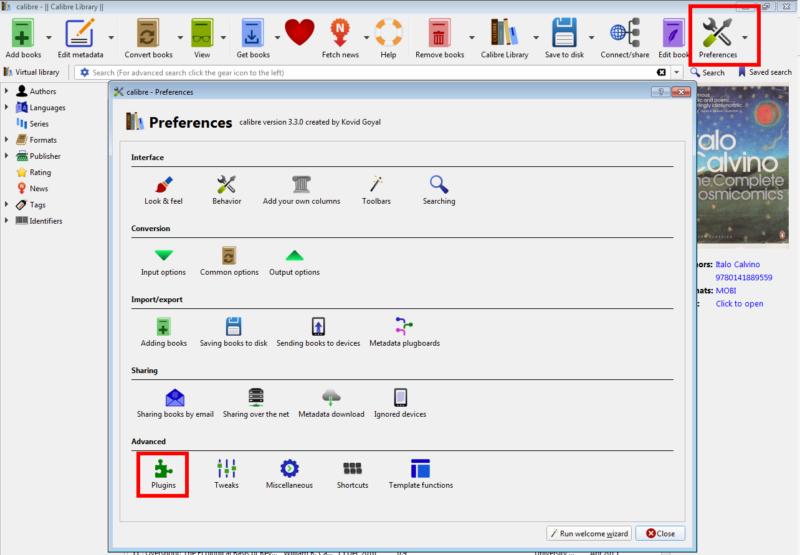
If you buy ebooks for Amazon’s Kindle, you’ll have realized that they come with copy protection called Digital Rights Management (DRM).
Unfortunately, the Kindle format is not compatible with all other ebook reading devices, so you’ll run into trouble if you want to use a tool like Calibre to convert your purchased books into a format compatible with your reading device unless that device happens to be a Kindle, in which case you’re good.
The solution is to use two plugins for Calibre as detailed in this excellent guide. Since I’m on a Mac, I could not get an older version of Kindle to work on Catalina, so I installed a virtualized Windows 8 and I was able to set up everything without a glitch.
Notes
- If Calibre gives you an error like `ERROR: Unhandled exception: InvalidPlugin:The plugin in C:\\Users\\Me\\Downloads\\DeDRM_tools_6.6.1.zip’ is invalid. It does not contain a top-level __init__.py file`, you’re trying to load the full archive folder into Calibre. Instead you need to open up the .zip file you downloaded and drill down a couple of levels. Using this example the file you want is C:\Users\Me\Downloads\DeDRM_tools_6.6.1.zip\DeDRM_calibre_plugin\DeDRM_plugin.zip.
- If you’re trying to de-DRM Amazon’s newer .kfx files, you’ll also need to install the KFX conversion plugin(link is external).

Does anyone know of a current way to convert drm restricted Amazon magazine subscription files on a Mac, without the need for a virtual PC installation? Any common universal format such as epub or pdf would be nice. I don’t have a Kindle and don’t want to install some proprietary Kindle app on every device that I’d like to read on.
I find it ridiculous that Amazon offers only Kindle format for digital magazine subscriptions / requires a special Kindle app on every device you want to read on / and worst of all, if you decide to cancel your subscription you can’t even access the magazine issues that you already paid for. The main purpose of buying a guitar magazine is to have access to the guitar tabs when needed. I’d even pay more if they allowed for this. Printed copies take up a lot of space, show up damaged in the mail and aren’t as accessible as digital.
Anyway, I figured I’d mention these gripes in the off-chance someone at Amazon decides to research why people are wanting to remove their stupid drm restrictions in the first place. If anyone has any suggestions for Mac users, please do share. I’d like to make sure there’s a way before I drop money on a subscription I won’t have future access to. Thanks.
I Just tested https://www.ebook-converter.com on mac and it works, the trial version creates a pdf file with marks about buying the complete version of the converter, but it works
I’ve been doing this for years and now it has stopped working.
We need to wait for some updates or use older versions combinations. It works for me with the older versions.
In 2021 – I just went through everything I could find on removing DRM from Amazon books. and even though I have a v10 Kindle, I’m not finding any way to import to Caliber, or remove DRM, that is current and working.
Even “Download and transfer via USB” does not work.
I’m stubborn and will stop buying books on Amazon if I can’t get them into Caliber, convert to epub, load onto whatever device I want, usually my phone because that is what is with me when I get a chance to read.
It is not working anymore