 Irrespective of what your long-term investment goals are – if you plan to buy and hold Bitcoin or even alternatives like Ethereum from exchanges like Coinbase, you will need to store your coins in a digital ‘wallet’. Depending on what your needs and requirements are, there are hundreds of anonymous Bitcoin wallets to choose from.
Irrespective of what your long-term investment goals are – if you plan to buy and hold Bitcoin or even alternatives like Ethereum from exchanges like Coinbase, you will need to store your coins in a digital ‘wallet’. Depending on what your needs and requirements are, there are hundreds of anonymous Bitcoin wallets to choose from.
With that said, the one you opt for will ultimately be dictated by the level of ‘safety’ and ‘convenience’ that you require. For example, if you are looking to invest a substantial amount into Bitcoin – then you will likely be best suited for a hardware wallet.
At the other end of the spectrum, if you think that you will need to perform frequent transfers, then you might want to consider a mobile wallet. With this in mind, I have decided to cover the best anonymous Bitcoin wallets for each use-case.
What do I Mean by Anonymous?
Before delving straight into my list of recommended wallet providers, I think it is useful for me to quickly clarify what I mean by an ‘anonymous’ wallet. Put simply, these are Bitcoin wallets that allow you to download, install, and subsequently operate the wallet without you needing to provide any personal information and ID.
In theory, this means that you can store, send, and receive Bitcoin without revealing your true identity. However, it’s not as simple as this – as there is every likelihood that some form of a trace is possible.
For example:
- If you buy a hardware wallet with your debit/credit card or bank account (which most people will), then the purchase will be tied to your identity.
- Or, if you buy Bitcoin from a provider like Coinbase and then withdraw the coins out to your anonymous wallet, the original purchase is still linked to your name.
Taking the above into account, Bitcoin as a digital currency, network, and project should be viewed as “pseudonymous” as opposed to “anonymous”.
Best Bitcoin Wallet for Large/Long-Term Holdings – Ledger Nano
The first wallet category that I want to cover will be relevant for those of you that plan to:
- Invest a significant amount into Bitcoin
- Hold on to your Bitcoin for several years
Puts simply, a hardware wallet is absolutely crucial if you meet one of the two aforementioned circumstances. The reason for this is that hardware wallets are as safe as it comes in the world of Bitcoin and other digital assets. This is because they offer security safeguards that no other wallet type can offer. With that in mind, I would suggest considering the Ledger Nano.
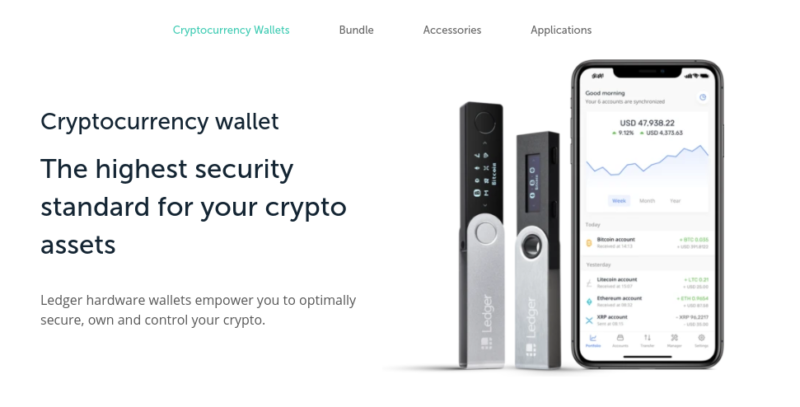
This physical wallet is similar in size to a conventional USB stick. The overarching concept is that the Ledger Nano remains offline at all times – unless you plan to perform a transaction. By not being connected to an online server, this virtually eliminates the threat of an external, remote hack.
As you may well know, this is an ever-growing threat of storing and being 100% responsible for your Bitcoin. In other words, if your Bitcoin wallet was hacked, then it is all-but-certain that you will not be seeing your coins again. In all but a few cases, Bitcoin thefts are facilitated remotely – which is virtually impossible with the Ledger Nano.
Safeguards
In terms of the safeguards that the wallet comes with, much of this is with respect to physical use. That is to say, as the risks of a virtual attack are minute, Ledger Nano ensures that you are protected in the event the wallet was fraudulently used or stolen by a third-party.
- When you first set the wallet up, you will be required to choose a PIN of between 4 and 8 digits (the more the better).
- Then, every time you seek to use the wallet to transfer coins, you will need to physically insert the PIN on the device. Crucially, it cannot be accessed remotely unless you partner with an external wallet.
- If you enter the PIN incorrectly, you will need to wait a number of seconds before being you are able to re-attempt access
- Each incorrect PIN will increase the number of seconds that you need to wait before each subsequent attempt can be made.
As per the above, if the Ledger Nano was stolen, the PIN time-lock would very quickly go from seconds to minutes, to hours, and so on. In the meantime, you would be able to regain control of your funds remotely via your “passphrase”. You are advised to keep this somewhere safe, and in a unique location away from your PIN.
Lack of Convenience and Cost
As safe and secure as the Ledger Nano is, I must make it clear that it is anything but a convenience. After all, you need to physically enter your PIN into the wallet every time you plan to perform a transaction. If you are out of the house and away from the device, your options are limited. You can be all means connect your Ledger to an external wallet, but this reduces the safeguards that a hardware wallet offers.
This is why I suggest the Ledger Nano (and any hardware wallet for that matter) only if you plan to invest large amounts into Bitcoin or you will be holding the coins for several years.
Finally, the Ledger Nano wallet will cost you in the region of $60 to $120 (depending on the model). Crucially, I must stress the importance of only buying the product through the official website as there have been reports of models circulating online that are “imitations”.
Best Anonymous Bitcoin Wallet for Mobiles – Edge
Make no mistake about – mobile Bitcoin wallets are without a doubt the most convenient. Think about – having a Bitcoin wallet on your mobile phone means that you can:
- Send and receive funds at the click of a button no matter where you are
- Purchase goods with Bitcoin in-store
- Safely send funds with a QR code scanner
- Safely request funds with a QR code scanner
- Check the value of your Bitcoin holdings in seconds
- And much more
With that being said, mobile wallets do come with fewer security features in comparison to their hardware counterparts. Nevertheless, I have decided to select Edge – which is available to download and install on both Android and iOS devices.
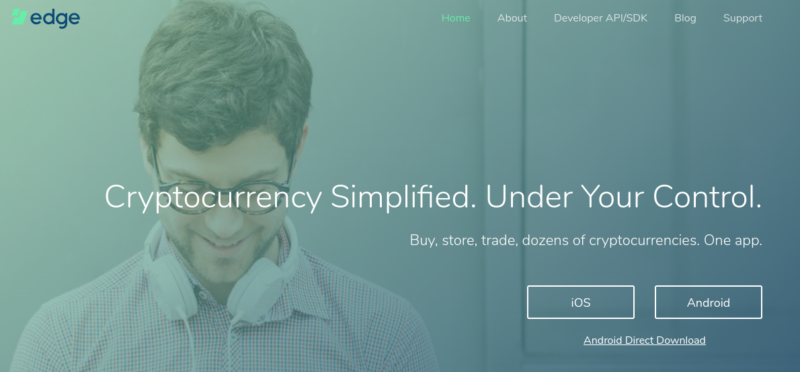
Before I get to the specific security controls available to you, let me first explain what Edge is and how it works.
Main Features and Benefits
In simple terms, Edge is a mobile wallet that allows you to store, send, and receive your Bitcoin. In fact, not only does this include Bitcoin, but around 30+ other digital currencies, too. All you need to do is download the app to your device, and that’s it – you will be given a unique wallet address straight away.
After that, you can transfer Bitcoin over to your Edge wallet and the funds should show up in around 10 minutes. The process of sending Bitcoin from your Edge mobile wallet is just as seamless. You can manually input the wallet address of the beneficiary or better – scan their wallet address via the QR code feature.
On top of its core functions, Edge also allows you to buy, sell, and trade digital currencies from within the app. However, this is likely to require a KYC (Know Your Customer) process – meaning that you will no longer be able to use the application in a truly anonymous manner.
Security is Key
While the Edge wallet is super-ideal for convenience, I now need to run through some of its security protocols. First and foremost, your private keys will be stored on the respective mobile device – meaning that the team at Edge have no access to them. The keys themselves are generated by taking a ‘hash’ of your username and password.
In terms of internal security features, you will have the option of setting up two-factor authentication (2FA). Interestingly, Edge doesn’t use a third-party application like Google Authenticator for this – nor does it send a traditional SMS to your phone. On the contrary, the Edge wallet generates a token from your device.
Furthermore, you also have the safeguard of your standard mobile phone screen lock password.
So what that happens if you lose your phone?
Well, Edge allows you to recover your wallet from an external device. You can do this by entering the answer to the two secret questions that you initially set up, alongside confirmation via your stated email address.
Best Anonymous Bitcoin Wallet for Desktop – Exodus
Some of you will be keener to stick with a desktop or laptop device when it comes to storing and using your Bitcoin. After all, it’s all down to personal preference. If this does sound like you, I would suggest considering Exodus.
The desktop wallet – which also comes with a fully-fledged mobile app, allows you to store Bitcoin and dozens of other digital currencies. You will not be required to provide any personal information when you set the wallet up, nor will you need to do this when you send and receive funds.

Instead, you stand the chance to remain anonymous at all times. This is, however, on the proviso that you do not utilize the wallet to purchase Bitcoin. Once again, this will expose your financial details and thus – hinder your ability to use the wallet in an anonymous manner.
Portfolio Management
On top of being able to send and receive funds seamlessly, Exodus is also notable for its clean and crisp portfolio display. By this, I mean you can easily view which cryptocurrencies you are holding and how much they are worth in real-time.
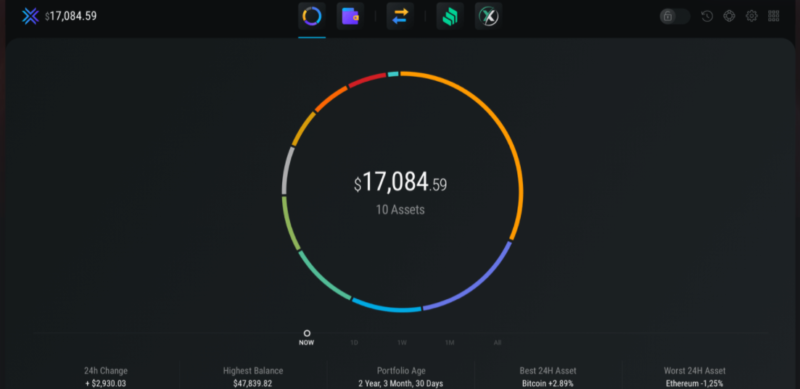
This is represented in chart format, which is something that few Bitcoin wallets offer. The portfolio dashboard allows you to extract even more useful data at the click of a button.
This includes metrics like:
- the highest amount that your portfolio has been worth in fiat-terms
- how much the value of your portfolio has changed by in the past 24 hours
- the best performing digital asset in your portfolio
- the worst performing digital asset in your portfolio
Ultimately, this particular feature of Exodus is likely to be more attractive if you plan to hold several digital currencies in addition to Bitcoin.
Security
Much like in the case of Edge, the Exodus wallet ensures that your private keys are stored on your device. Once again, this means that Exodus will never be able to view your private keys. In turn, this does mean that you are 100% responsible for the safekeeping of your Bitcoin, and that Exodus is unable to assist you in the event of a hack or error.
Moreover – and as is the case with most desktop wallets, you always face the risk of a remote hack via malware or viruses. On the flip side, Exodus has formed a partnership with hardware wallet provider Trezor.

In a nutshell, this gives you the best of both worlds. For example, you can easily send and receive Bitcoin via the Exodus desktop/mobile wallet, but at the same time benefit from the enhanced protection of a physical, hardware wallet like Trezor.
Best Anonymous Bitcoin Wallet for Exchanging Cryptocurrencies – Binance
This particular pick might surprise you. But, it is important to remember that being able to exchange cryptocurrencies in an anonymous manner – while at the same time staying safe, isn’t easy. Sure, there are hundreds of cryptocurrency exchanges that allow you to open an account in seconds without providing any personal information.
Then, it’s just a matter of depositing your chosen cryptocurrency and making the exchange. However, many, if not most, of these exchanges do not offer enough in the way of security to keep your Bitcoin safe. Unfortunately, this is just the nature of using a web wallet.
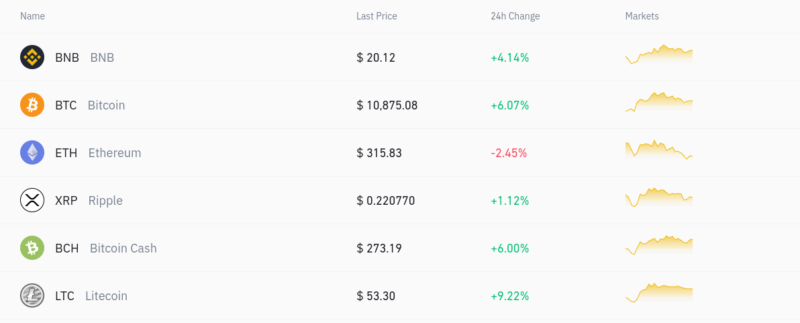
With that being said, I would argue that Binance is an option worth considering if you are seeking an anonymous Bitcoin wallet that at the same time – allows you to exchange cryptocurrencies in a (reasonably) safe and seamless manner.
So how does it work? Well, let me start with the “anonymous” side of things. Put simply, opening an account with Binance does not require any personal information. You won’t need to upload any documents either. This is on the proviso that you are not:
- A US citizen – as you will need to use the US-version of Binance which does require KYC on all accounts
- Intending to withdraw more than 2 BTC per day
As long as you meet the above requirements, you can use Binance anonymously.
The Wallet
In terms of the wallet itself, you will essentially be using the Binance web wallet. In most cases, this is a no-no in the world of Bitcoin storage, as ultimately – you do not have full control over your funds. This is because Binance remains in control of your private keys, meaning that a withdrawal must come via a request.
However, Binance as a platform has an excellent reputation in the global cryptocurrency space – which is evident in the billions of dollars worth of trading volume that goes through its books each and every day. Moreover, Binance CEO ‘CZ’ has made his intentions clear that he wants to eventually see the platform sit within the remit of regulatory bodies.
Until this happens, you will benefit from the following safeguards when using Binance to store your Bitcoin:
- 2FA: Binance allows you to set up 2FA via Google Authenticator. As such, you will need to enter a unique code every time you plan to perform a key account function (like logging in or making a withdrawal)
- Cold Storage: The vast bulk of client funds are held in cold storage. Put simply, this means that the coins are held offline, subsequently making an external hack extremely difficult.
- Whitelisting: This feature allows you to restrict the addition of a new withdrawal address without first verifying it through your email account. On the proviso that your email account is well-guarded, this is a crucial feature.
- Anti-Phishing: Phishing is a major issue in the cryptocurrency arena. Binance has recognized this by implementing an anti-phishing feature into its email deliveries. If you don’t see your unique code displayed in the email, it’s likely to be a fake.
- SAFU: As the name suggests, the Secure Asset Fund for Users (SAFU) is a ‘reserve pot’ set up by Binance. It is in place as an insurance policy in the event the worse happens and Binance is hacked. As you may well know, Binance was in fact hacked last year and thus – the SAFU pot came in to force.
Ultimately, while I would not recommend storing large amounts of Bitcoin in Binance, the platform’s dedication to security and safety is highly notable. As such, this might be the best option on the table if you looking to combine anonymous Bitcoin storage with the capacity to exchange digital currencies.
The Verdict?
As I have discussed throughout this page, choosing the best anonymous Bitcoin wallet for your needs is not easy. This is because you need to think long and hard about what you are looking to achieve. Without a doubt, if you’re a large-scale investor or plan to ‘hodl’ for several years, then a hardware wallet like Ledger or Trezor is going to be the best option.
But, if you seek convenience at the click of a button, mobile or desktop wallets are going to be more conducive. All in all, there is always a trade-off between security and convenience when choosing an anonymous Bitcoin wallet.
In other words, as convenience increases, security typically suffers (and visa-versa). Whichever option you do decide to go with, just make sure that you have a firm understanding of the risks of storing Bitcoin, and that you install as many security features as the wallet provides.


Leave a Reply