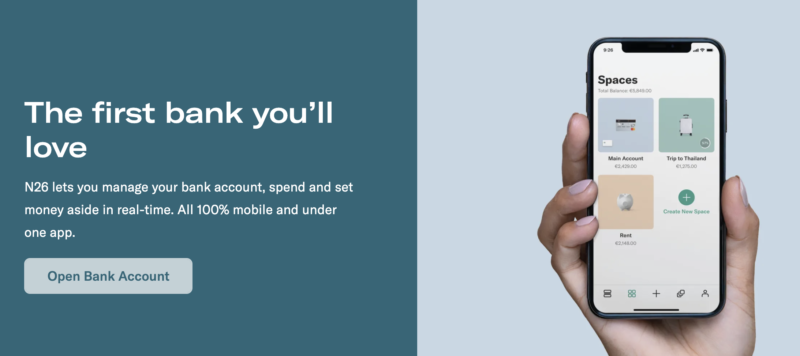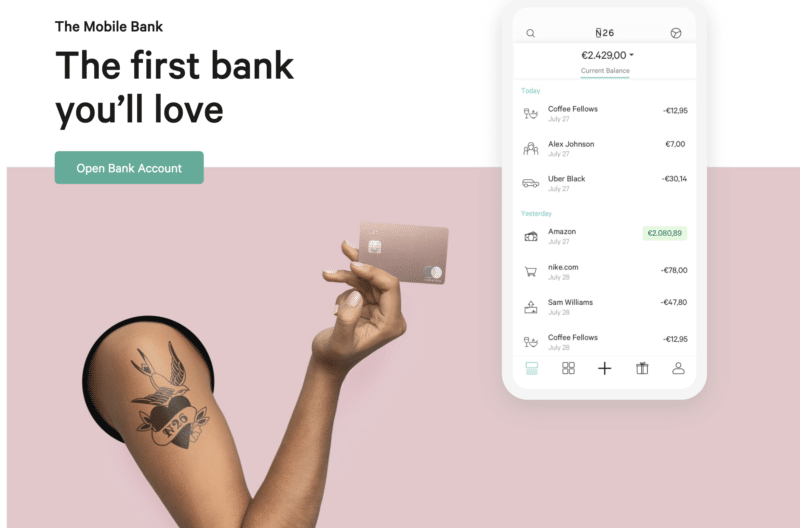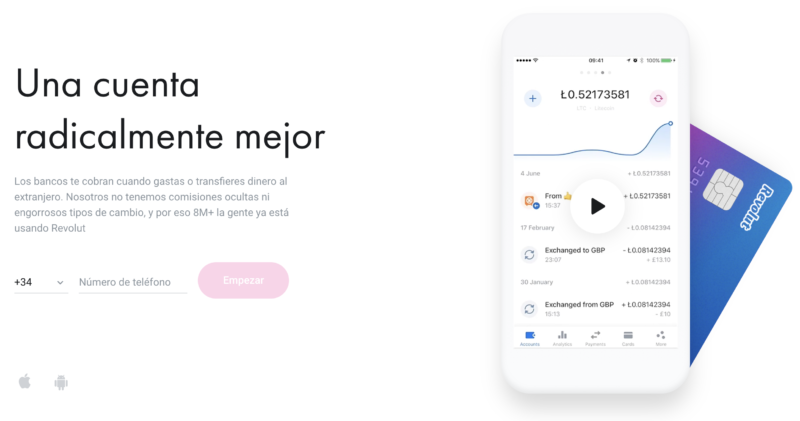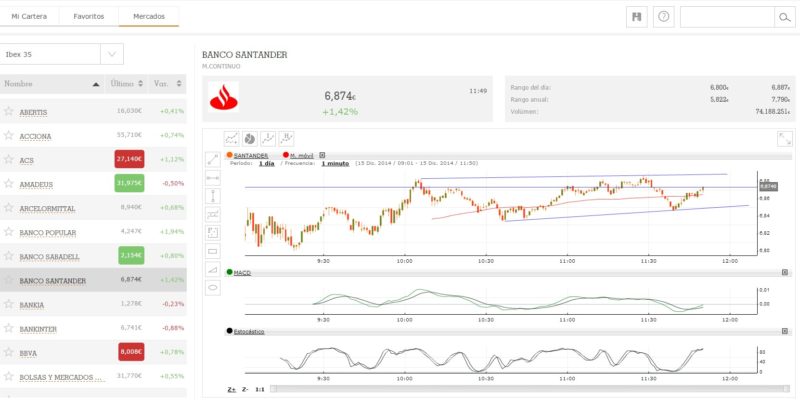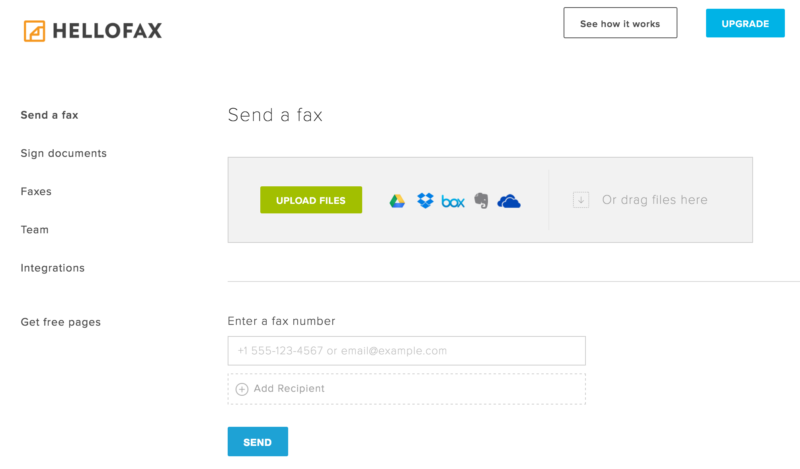Music is a very important thing in my life; I listen to a wide range of music styles, have experience in DJing, and play basic guitar and piano. In this article I will focus on music styles and apps that help me immerse myself in work and shut the rest of the world out.
Research on Music’s Effectivity
There is some good research done with regard to music and concentration:
Music stabilizes mental, physical and emotional rhythms to attain a state of deep concentration and focus in which large amounts of content information can be processed and learned. Baroque music, such as that composed by Bach, Handel or Telemann, that is 50 to 80 beats per minute creates an atmosphere of focus that leads students into deep concentration in the alpha brain wave state. Learning vocabulary, memorizing facts or reading to this music is highly effective. On the other hand, energizing Mozart music assists in holding attention during sleepy times of day and helps students stay alert while reading or working on projects.
Music Streaming Services
Music streaming services have revolutionized the way we listen to music. They offer vast libraries of songs and albums, personalized recommendations, and the ability to stream music on multiple devices, making it easier than ever to discover and enjoy music on demand.
The size of the music libraries offered by Spotify, Amazon Music, Google Play Music, and Apple Music are similar, with all four services offering over 70 million songs.
While all four services have a vast library of songs, the specific selection of music may differ between the platforms. Some songs or albums may be available on one platform but not on the others, so it may be worth checking the libraries of all four services to see which one offers the specific content you are looking for. Additionally, the pricing and features offered by each service may differ, so it is important to compare them and choose the one that best meets your needs and budget.
For general background music, I like to discover new music from the following styles:
- Instrumental Jazz
- Instrumental Bossa Nova
I don’t have any favourite jazz or bossa nova bands so I rely on Spotify to find new albums whenever I get tired of what I’m currently listening to.
Ambient music works really well for tasks such as programming and tech related work. Here are my recommendations:
- Brian Eno
- Tycho
- Jens Buchert
- Emancipator
- Kraftwerk
- Jean-Michel Jarre
While remaining in the electronic realm, trance and electro sometimes work well for me, especially when I need music that packs more punch and infuses a sense of urgency to what I’m doing. This can turn out to be ideal also in the afternoon when I generally tend to feel a bit sleepy. I don’t have too many favourites here, although I do love to listen to the album Berlin Calling from Paul Kalkbrenner every now and then. The Tron soundtrack is also awesome, as is that of The Social Network.
When I need to be really pumped up and I don’t mind lyrics I turn to my favourite music in the form of euro dance and rock. I have an extensive euro dance collection from the late 90s and early 00s and that’s what I put on in these occasions. My favourite rock band is Queen and they are usually the ones on my playlist when I need some comforting music to help me through some menial work that I would be dreading doing.
You can also check out classical music such as Vivaldi’s Four Seasons. Many people work well with classical music. It’s not my favorite for working but I do use it at times when I’m tired of everything else.
At times all I need is some background noise; I might use some white noise collections on Spotify, Coffitivity, or Noisli.
Spotify
Spotify is a digital music, podcast, and video streaming service that provides access to millions of songs, albums, and other audio content. It was founded in 2006 in Sweden and has since become one of the largest and most popular streaming services in the world. With Spotify, users can stream music on demand, create playlists, discover new music, and listen to podcasts.
The service is available as a free, ad-supported version, as well as a premium version that offers additional features, such as offline playback and higher quality audio. Spotify also provides a platform for artists to share their music and reach a large audience, and it offers a variety of tools for music discovery, such as curated playlists and personalized recommendations based on users’ listening habits. Overall, Spotify is a popular choice for people who want to access a large library of music and audio content from anywhere, at any time, and on any device.
I use Spotify (€9.99/month in Spain, or €6.99 in Malta), and they have geographical pricing in play, see this interactive chart of Spotify prices around the world. Most other services have similar regional pricing schemes.
Amazon Music
Amazon Music ($9.99 or $14.99 for a family plan) is a music streaming service offered by Amazon. It provides access to a vast library of songs, albums, playlists, and podcasts, as well as live radio stations and original content. Amazon Music is available as a standalone service or as part of Amazon’s Prime membership, which includes other benefits such as free shipping, access to Prime Video, and more.
With Amazon Music, users can stream music on demand, create playlists, download songs for offline playback, and access personalized recommendations based on their listening habits. The service also provides a platform for artists to share their music and reach a large audience. Amazon Music integrates with Amazon’s Alexa virtual assistant, allowing users to control playback using voice commands. Overall, Amazon Music is a popular choice for people who are already Amazon Prime members or who are looking for a music streaming service that is closely integrated with other Amazon services.
Apple Music
Apple Music (€9.99 or €14.99 for a family plan) is a music and video streaming service developed by Apple Inc. It allows users to stream over 70 million songs, as well as a large collection of music videos, live concerts, and exclusive content from artists. Users can also create their own playlists, listen to curated playlists and radio stations, and access expert recommendations based on their listening history.
In addition to music streaming, Apple Music also offers music downloads, allowing users to store music locally for offline playback. The service is available on Apple devices such as iPhone, iPad, Mac, and Apple TV, as well as on Android and Windows devices through a dedicated app. Apple Music also integrates with Siri, Apple’s virtual assistant, allowing users to control their music with voice commands. Overall, Apple Music is designed to provide a comprehensive music experience for its users, combining the best of traditional music services with cutting-edge technology and a focus on artists and their work. The new Apple Music Sing feature allows you to turn off voice tracks, converting any song into an instrumental piece, potentially suitable as a background for focused work.
Music and Sound Therapy Apps
These apps provide audio content, such as music and soundscapes, aimed at promoting relaxation, sleep, focus, and well-being. They use various techniques, such as binaural beats, psychoacoustics, and neuropriming, to create personalized audio experiences that are designed to have a positive impact on the brain and body.
This type of technology is often referred to as “music therapy” or “sound therapy” and is gaining popularity as a tool for improving mental health and overall well-being.
Brain.fm
Brain.fm is a website and app that offers audio programs designed to enhance focus, relaxation, and sleep using sound patterns and music. It is based on the principles of binaural beats and other sound frequencies that are believed to have an impact on the brain and promote various cognitive and emotional states.
Brain.fm claims to use artificial intelligence and scientific research to create soundscapes that can help users focus, sleep better, or reduce anxiety and stress. The app provides access to a library of audio programs that users can choose from based on their desired outcome.
Focus@Will
Focus@Will is a website and app that provides music specifically designed to help people concentrate and increase their productivity. It is based on the concept of “neuropriming,” which involves using specific types of music to stimulate different areas of the brain and enhance focus.
The app features a library of more than 50 channels of music that have been specifically selected and composed to promote focus and minimize distractions. The channels range from classical music to nature sounds and ambient soundscapes. Focus@Will claims to use science and research to create its music and states that it has been tested and proven to increase focus and productivity. The app allows users to customize their listening experience by adjusting the volume, tempo, and type of music, and also includes a timer to help users stay focused for a set period of time.
Endel
Endel is a mobile app and web platform that provides personalized audio for better sleep, focus, and relaxation. Endel uses a proprietary algorithm to generate real-time, adaptive soundscapes based on specific parameters like the time of day, weather, and user’s preferences. The soundscapes produced by Endel are designed to enhance sleep quality, improve focus and concentration, and reduce stress and anxiety.
The app offers a variety of sound profiles that users can choose from depending on their needs, and the audio adapts in real-time to provide a personalized experience. The app is based on the principles of psychoacoustics, which is the study of how sound affects the human brain and body, and is aimed at helping people improve their well-being through sound.
Alternative Music Apps
Digitally Imported
Digitally Imported (DI.FM) is a web-based music streaming service that specializes in electronic dance music (EDM) and other dance music genres. It was established in 1999 and has since grown into one of the largest online music streaming platforms for electronic dance music fans. DI.FM offers over 80 channels of hand-curated music from a wide range of dance music genres, including trance, house, techno, and more. The service also offers personalized recommendations, song information, and a user-friendly interface.
In addition to its web-based service, DI.FM also offers a mobile app for iOS and Android devices, allowing users to stream music on the go. The service offers both free and premium subscriptions, with the latter offering ad-free listening, higher-quality audio, and offline playback. Overall, DI.FM is designed to provide a comprehensive and immersive music experience for fans of electronic dance music and other dance music genres.
Coffitivity
Coffitivity is a mobile app and website that recreates the ambient sounds of a coffee shop to boost creativity and productivity. It provides users with a background soundtrack of café noise, including the sounds of people chatting, espresso machines, and gentle background music, to create a calming and inspiring environment for work, study, or relaxation.
The idea behind Coffitivity is that the moderate level of background noise in a coffee shop can help people focus and be more productive, while also reducing stress and improving mood. The app is available for both iOS and Android devices, as well as on the web. Users can choose from a selection of different coffee shop sounds, or create a customized mix of sounds to suit their preferences.
Noisli
Noisli is a Chrome browser extension that provides ambient soundscapes to help you focus, relax, or sleep. It offers a variety of sound options, including white noise, rain, thunder, wind, forest, and coffee shop sounds, among others. The extension can be used for productivity, to reduce stress and anxiety, or for background noise while working, studying, or reading. You can customize the sound mix to your liking and save your favorite combinations for later use.
YouTube
I’m including YouTube as an alternative app as it isn’t strictly for music, but many still use it as their main platform for listening to and discovering music.
I typically use YouTube on my secondary monitor to listen to DJ sets from the channel Cercle and some similar ones.
Hope this is helpful and I’d love to know what music you all listen to while working!