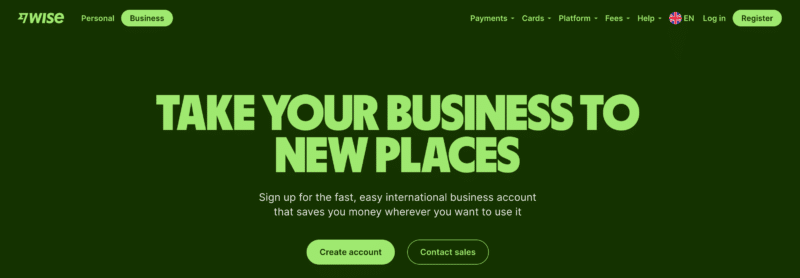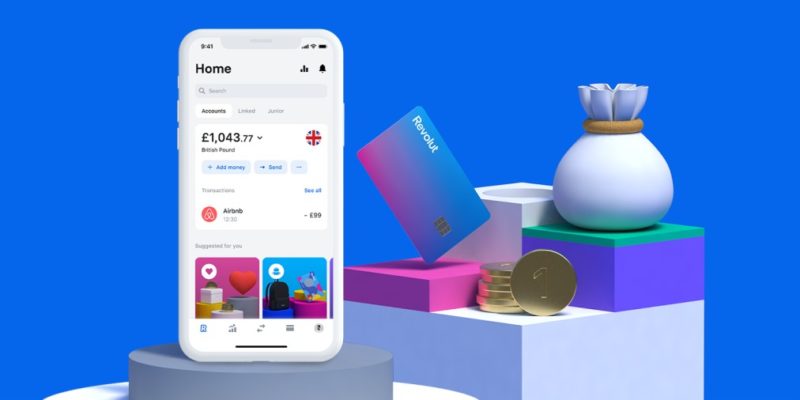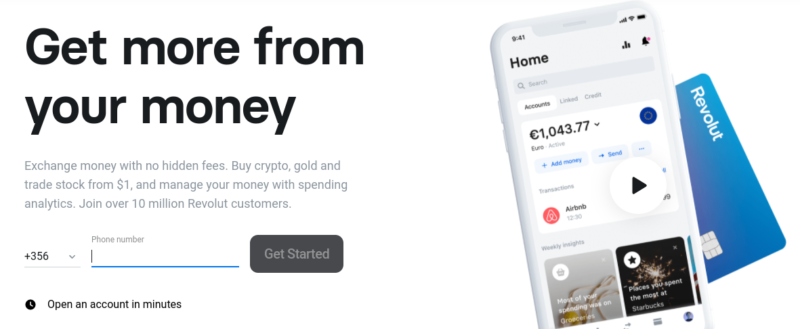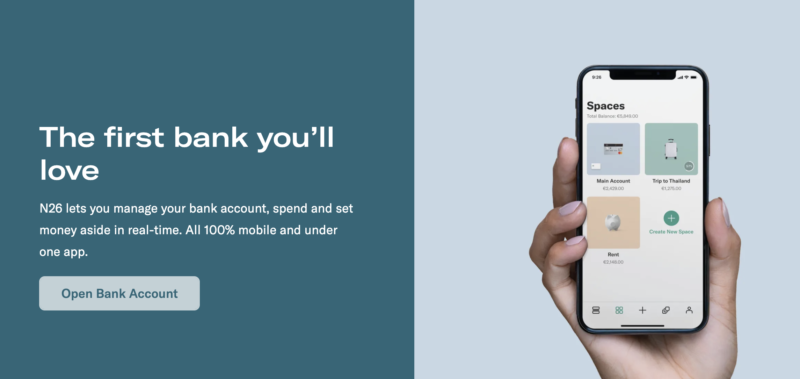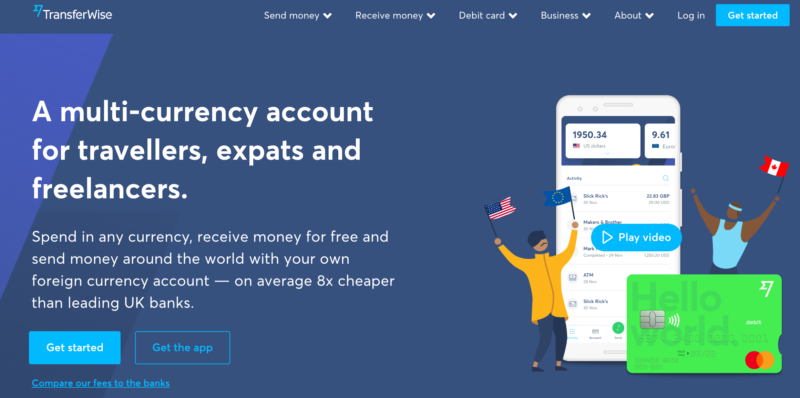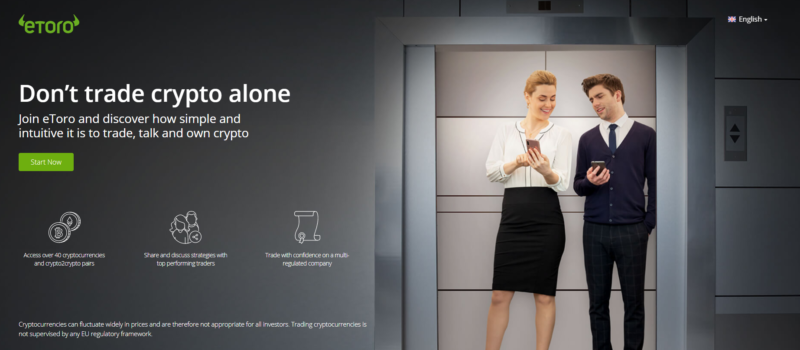Fiscal and monetary policy are the two primary tools governments and central banks use to influence a nation’s economy. While they have distinct mechanisms and objectives, their interplay can significantly affect economic stability, growth, inflation, and employment. Understanding how these policies function is essential to grasp the broader economic picture.
What Is Fiscal Policy?
Fiscal policy refers to the decisions made by a government regarding its spending and taxation. These decisions directly influence the economy by altering the level of aggregate demand, which is the total demand for goods and services within an economy.
Key Components of Fiscal Policy
- Government Spending:
- Increased spending on infrastructure, education, and healthcare can stimulate economic growth by creating jobs and boosting demand.
- Conversely, reducing spending can help control inflation or reduce national debt but may slow economic growth.
- Taxation:
- Lowering taxes increases disposable income for consumers and businesses, encouraging spending and investment.
- Raising taxes can reduce demand and slow down an overheating economy.
Types of Fiscal Policy
- Expansionary Fiscal Policy:
- Involves increased government spending or tax cuts to stimulate economic growth, often used during a recession.
- Contractionary Fiscal Policy:
- Entails reducing government spending or increasing taxes to control inflation, typically employed during periods of economic overheating.
What Is Monetary Policy?
Monetary policy is the process by which a central bank, such as the Federal Reserve in the U.S., controls the money supply and interest rates to achieve specific economic objectives, such as controlling inflation or promoting employment.
Key Tools of Monetary Policy
- Interest Rates:
- Central banks adjust benchmark interest rates to influence borrowing and lending. Lower rates encourage borrowing and spending, while higher rates aim to reduce inflation by slowing down economic activity.
- Open Market Operations:
- Central banks buy or sell government securities to influence liquidity and interest rates in the economy.
- Quantitative Easing (QE):
- Involves creating money to purchase long-term securities, injecting liquidity into the financial system.
- Reserve Requirements:
- Central banks can change the amount of reserves banks must hold, impacting how much money they can lend.
Types of Monetary Policy
- Expansionary Monetary Policy:
- Involves lowering interest rates or increasing the money supply to boost economic activity, often used in a recession.
- Contractionary Monetary Policy:
- Entails raising interest rates or reducing the money supply to combat inflation.
How Fiscal and Monetary Policy Interact
Fiscal and monetary policies often work together to influence economic outcomes. However, their effectiveness depends on coordination and timing.
- Complementary Policies:
- For example, during a recession, expansionary fiscal policy (increased government spending) and expansionary monetary policy (lower interest rates) can jointly stimulate demand and economic growth.
- Conflicting Policies:
- When fiscal policy is expansionary (e.g., increased government spending), but monetary policy is contractionary (e.g., higher interest rates), the two can offset each other, leading to mixed economic results.
- The Role of Expectations:
- Economic agents, such as businesses and consumers, often base their decisions on expectations of future policies. Mixed signals from fiscal and monetary authorities can create uncertainty, reducing the effectiveness of both policies.
Case Study: December 2024 Market Reaction
The recent market crash following Federal Reserve Chair Jerome Powell’s December 2024 announcement highlights the delicate balance between fiscal and monetary policy. The announcement included a modest interest rate cut but signaled caution regarding inflation, setting the stage for potential tensions with anticipated fiscal policies under the incoming Trump administration.
- Powell’s Announcement:
- The Federal Reserve reduced its benchmark interest rate by 25 basis points but projected a slower pace of rate cuts in 2025. Powell emphasized that inflation remained above the Fed’s 2% target, warranting a conservative approach.
- Trump’s Fiscal Policy Expectations:
- The incoming administration’s proposed tax cuts, deregulation, and increased government spending are expected to boost demand. However, such expansionary fiscal policies could further exacerbate inflationary pressures.
- Market Reaction:
- Investors interpreted the Fed’s cautious stance as a sign of potential conflict between fiscal expansion and monetary tightening. This uncertainty led to a sharp sell-off in equities, with major indices experiencing significant declines.
- Long-Term Implications:
- If fiscal policies under Trump lead to inflation while the Fed maintains a conservative monetary stance, the economy could face challenges such as higher borrowing costs, reduced investment, and slower growth.
The Balance of Power: Who Drives the Economy?
The relative influence of fiscal and monetary policy depends on the economic context:
- During recessions, fiscal policy often takes the lead by directly stimulating demand through government spending and tax cuts.
- In periods of inflation or economic overheating, monetary policy plays a more prominent role by controlling money supply and credit availability.
However, mismatches between fiscal and monetary policies can create economic instability. For instance, excessive government spending during a period of high inflation can undermine the central bank’s efforts to stabilize prices.
Conclusion
Fiscal and monetary policies are powerful tools for managing an economy, each addressing different aspects of economic health. While fiscal policy directly impacts demand through government spending and taxation, monetary policy influences credit, liquidity, and inflation through the money supply and interest rates.
The success of these policies often hinges on coordination and timing. When aligned, they can foster economic growth and stability. However, conflicts between the two—such as expansionary fiscal policy paired with contractionary monetary policy—can lead to uncertainty and mixed outcomes. Understanding how these tools work together is key to navigating economic fluctuations and achieving long-term financial stability.
 Interest rates are among the most influential tools in the financial world, wielded by central banks to regulate economic activity and maintain stability. But how do they work, and why do they matter so much? Moreover, how do decisions by the U.S. Federal Reserve (Fed) ripple beyond the United States, impacting currencies like the euro and the lives of people in other economic zones? Let’s break it down.
Interest rates are among the most influential tools in the financial world, wielded by central banks to regulate economic activity and maintain stability. But how do they work, and why do they matter so much? Moreover, how do decisions by the U.S. Federal Reserve (Fed) ripple beyond the United States, impacting currencies like the euro and the lives of people in other economic zones? Let’s break it down.