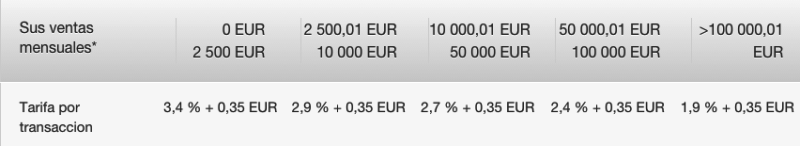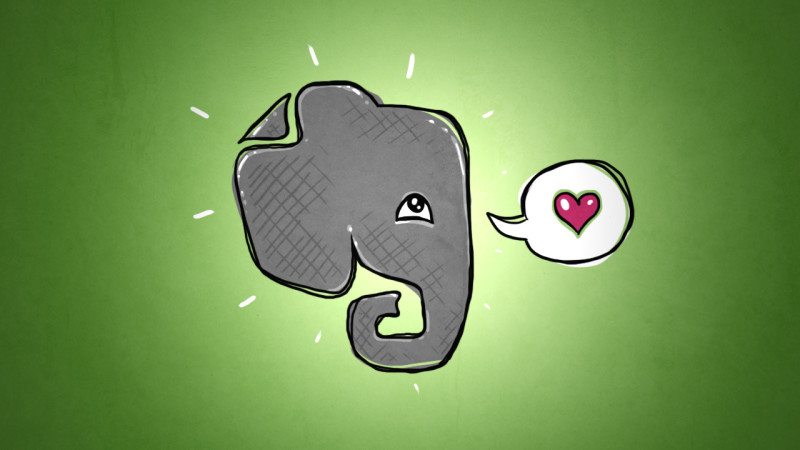Update January 2023 – I’ve also stopped actively using Twitter (removed app on my phone) and Instagram. I was never very active on Instagram, but whenever I did happen to open the app I found it extremely addictive and invariably brought me down, as it highlighted all the amazing lifestyles everyone seems to be having and gave me major FOMO. So I created a new Instagram account just for my own art, where I only follow artists that exclusively post art, which I in turn use as inspiration. I also love to connect with artists and this is a good tool to connect.
I am also very active in my own community (The Good Life Collective) as well as other select communities I’m in.
Update January 2021 – I highly recommend reading this and this. I also found the documentary movie The Social Dilemma to be an excellent portrayal of the dangers and damage of social media.
Update March 2017 – I have now stopped using Facebook in any meaningful way. I still have my profile active, so I haven’t technically closed the account, however, I no longer use the platform and indeed have it blocked on all my devices using Freedom.to. If you want to block it without using Freedom, you can have a look at this post. I also stopped using LinkedIn.
After one month of taking this decision, I feel great and I don’t plan on going back. First of all, I’ve gained 30 minutes to 1 hour daily. This does not only take into account direct time checking out stuff on Facebook, but also the switching cost of going from productive work to checking Facebook and back. That’s up to 7 hours per week gained, which is absolutely awesome.
Secondly, I don’t compare my life to others as much. I’m not one who typically does that, but looking at all the photos and videos of other people is directly aimed at provoking such feelings, and it does take its toll in the end.
Thirdly, I have stopped oversharing and going into petty arguments with people online. There is no point really in sharing small random thoughts or photos on Facebook, at least not to me. I found that it promotes a culture of fast consumption, where the urge to post is almost a reflex action as soon as I get served a great plate at a restaurant, hear a nice quote, or visit some place with incredible views. Now I can just enjoy the moment and focus on sharing it with whoever is present with me, because that is what really matters. This slow living style has also helped me think about things in a deeper way, and consequently post in long form on my blog rather than post shallow statuses on Facebook.
Every once in a while I hear of someone who has decided to exile himself from Facebook by closing off his account. I also know a few others who have never joined.
Myself? I’ve been a Facebook user since the very early days, having joined in 2006. That makes it 10 years of Facebook usage, yay!
When I hear that someone has left Facebook I almost always stop to think about it. A little rebel spirit inside me urges me to consider doing the same. We all know that Facebook is the biggest enemy of productivity don’t we?
Well, is it really?
I’ll be the first to admit that yes, at times I have spent way more time on Facebook than I should have. The problem wasn’t Facebook itself though, it was something deeper than that. As I have grown to be more organised and productive in general, the “spending too much time on Facebook” problem seemed to slowly fade away. I therefore came to understand that the real problem had been a lack of time management and also a lack of motivation to do the task at hand.
This year I am making a concerted effort to outsource those parts of my job which tend to bore me or slow me down, hence increasing the chances of me procrastinating and finding outlets like Facebook to entertain myself instead of doing that dreaded piece of work.
If we discount the typical problem of Facebook being a huge time sucker, the next thing to consider is whether this social network is of any value at all. Am I just part of the people watching herd? Do I use it for learning random useless tidbits on other people’s lives?
Turns out that no, I actually use Facebook for some very useful purposes.