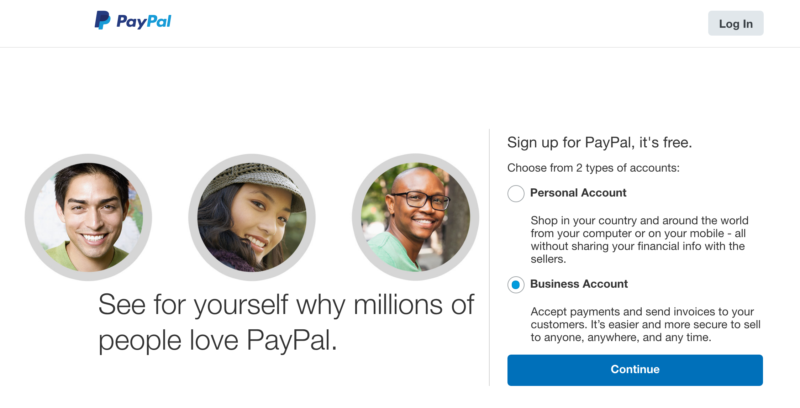One interesting way of saving money on conversion fees when withdrawing money from your PayPal account is to link up a virtual card or virtual bank account.
These virtual cards and bank accounts are provided by companies like Revolut, N26 and Wise.
Let’s say your PayPal account is in Euro, but you also have several other currencies such as GBP and USD. With Revolut and Transferwise you can open accounts in these currencies too. Therefore, when you want to withdraw GBP from PayPal, you would withdraw to your Revolut/Transferwise GBP account, thus no conversion would take place.
This has already been tried and tested by several users, and I managed to link up my Revolut card without any problem myself.
However, this is not to say that PayPal approves of the practice 100%. Here’s what they said when I asked them about it:
If the system allows you to add this bank, you can use it, but also PayPal does not take responsibility in case of missing funds during withdrawals, as we cannot communicate with virtual banks in order to locate missing transactions etc.
We usually do not advise merchants to add Virtual Banks/ Cards, but technically you can if you wish.
I also asked them if they would be able to help in adding the virtual bank accounts, since not every version of the PayPal interface (depending on your country) will let you add these accounts. Here’s what they told me:
we cannot manually add any virtual bank accounts/ cards to the PayPal accounts. This is due to the risks that are associated with them, therefore if you are able to add it yourself you can, but we cannot add them on your behalf as this function is not available to us.
So the bottom line seems to be that if you’re using PayPal for personal use and are ready to take a small risk, you’re allowed to withdraw money from (or send money to) your PayPal account from a virtual bank account like the ones provided by Revolut and Wise.
As always, I welcome the sharing of experiences on this matter, just leave a comment below.
Buying Crypto with PayPal
Did you know you can now buy crypto with PayPal? That’s right, you can use Binance since it accepts PayPal deposits. Just hit the links below to get started.
You can also read my full review of Binance to learn more about this crypto exchange.
This withdrawal method is extremely popular at the moment, as people worldwide seek to get themselves some Bitcoin or Ethereum due to their extremely bright future price prospects.
Update October 2020:
This time PayPal have not outright said that they don’t work with TransferWise, but specified that the limitation is with Mastercard for my country.
As your PayPal account is from ____, you can only complete a withdrawal to the following financial instruments:
– Bank account.
– Visa card.
Currently, MasterCards are not eligible financial instruments for withdrawals in ____.
Due to the challenges and complexities associated with the worldwide financial network, we cannot offer a firm date or timetable for expansion of specific services. We can promise you that we are working hard to enhance our service within the nations where we are offered.
Update October 2019:
TransferWise have confirmed that the debit card they provide does not allow receiving funds from PayPal. This could actually be a limitation to receiving funds from anyone and not just from PayPal. In any case, it is unusable for the purposes of linking to PayPal in order to effect withdrawals.
PayPal have also confirmed that they are unable to accept TW bank accounts:
Thank you for contacting PayPal. My apologies for the late reply.
I have review bank statement provided by you and I can see it is Transfer Wise account you are trying to add. Please note that Transfer Wise is a virtual bank, therefore we can not add it for you as we do not support virtual bank accounts.
It is my pleasure to assist you. Thank you for choosing PayPal.
Note: If you have any questions after reading this and the several other articles relating to PayPal on this site, please leave a comment or contact PayPal directly. Unfortunately, due to time constraints, I am unable to offer any advice over email so all emails related to PayPal will remain unanswered.


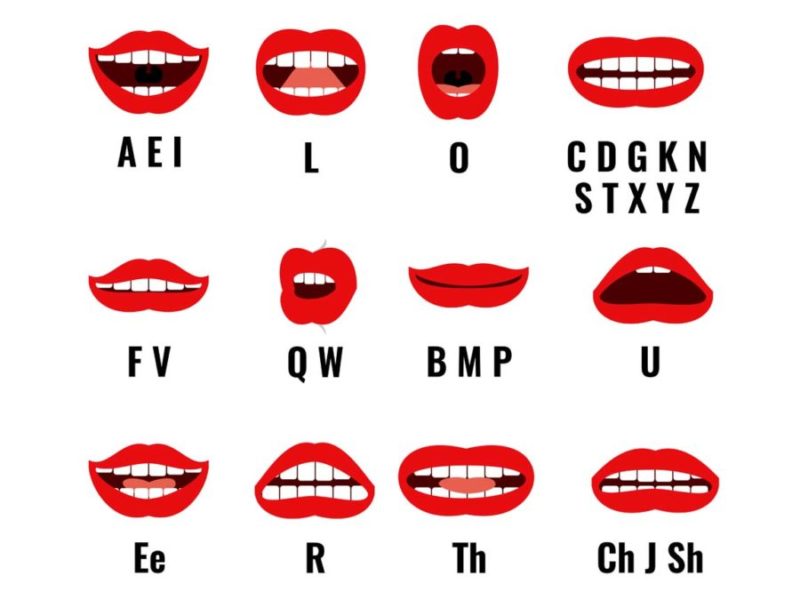 These are my top tips, based on my experience, on how you can improve your English pronunciation.
These are my top tips, based on my experience, on how you can improve your English pronunciation.