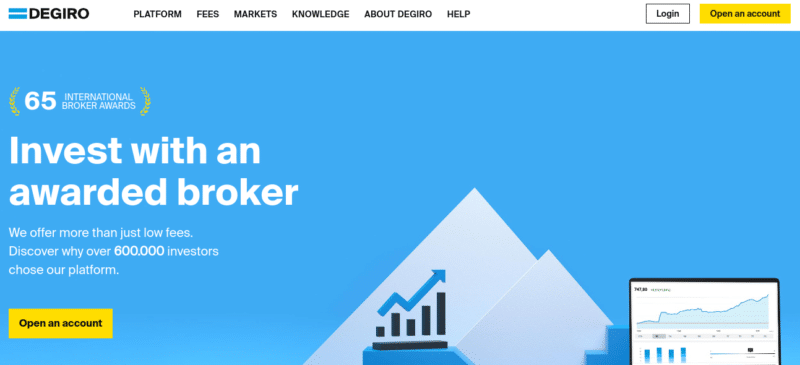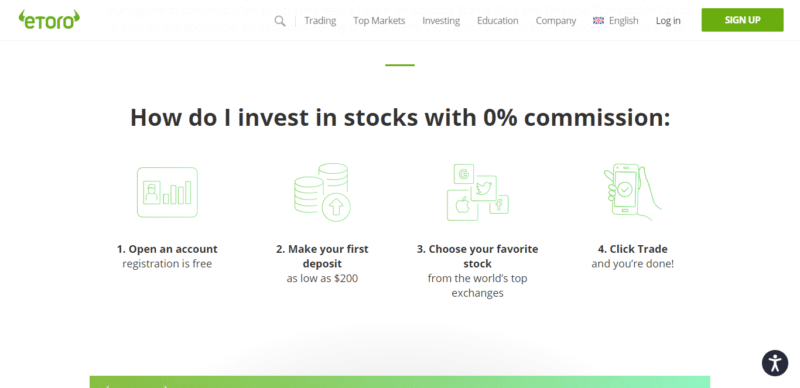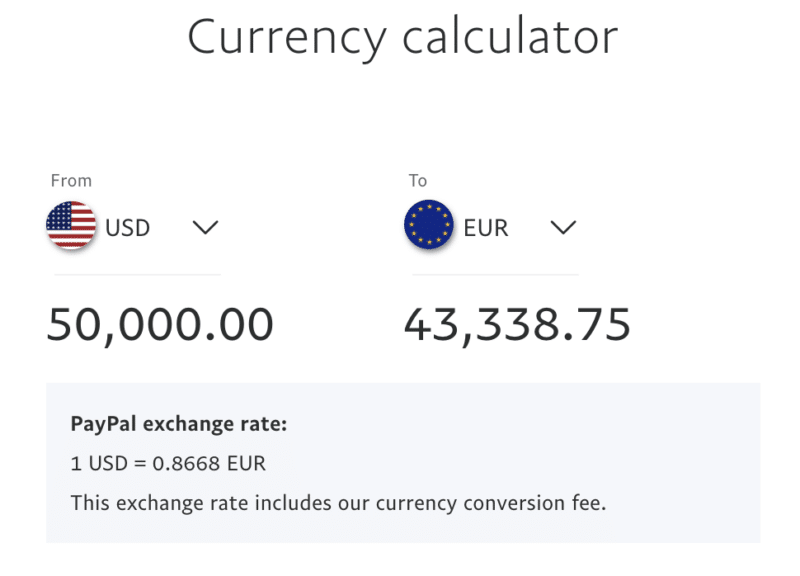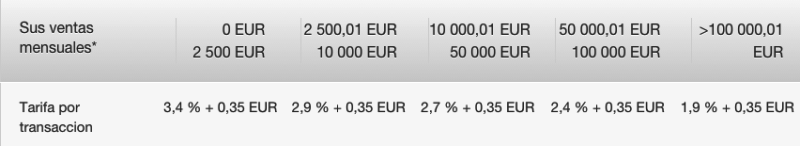Online stock trading platforms offer a wealth of convenience for investing at any point in time and also provide lots of information about the market minute by minute, helping you make the best decisions.
For active trading as well as long-term investing these are the best platforms I’ve found:
DEGIRO
There are not a lot of online brokers that offer an asset library as extensive as DEGIRO. Whether it’s shares, bonds, ETFs, or funds – you’ll have access to thousands of instruments across 50 markets and 30 exchanges. This ensures that you can build a highly diversified portfolio and thus – mitigate your exposure to a single asset or marketplace.
In terms of the main attraction – fees, this is largely very competitive. In fact, if investing in major marketplaces found in the UK, US, and parts of Europe, the fees are much lower than most brokers out there. However, it is important to remember that the likes of eToro allow you to buy shares in a 100% commission-free environment, although spreads apply.
As such, if you really want to focus on keeping your costs to an absolute minimum, eToro might be better. On the other hand, although you might pay a slightly higher fee at DEGIRO, the platform does offer much more in the way of asset diversity.
Finally, I do like the fact that DEGIRO does not have a minimum deposit in place and charges no transaction fees, albeit, it’s a bit frustrating that you can only fund your account via bank wire.
You can take a look at my review of DEGIRO for more information.
eToro
If you’re actively involved in the online trading space, there is every chance that you have heard of eToro. After all, the provider now has 13 million users under its belt – making it one of, if not the largest trading platform around.
eToro offers a wide selection of markets – all of which can be accessed online or via the app. When it comes to traditional ownership, you can buy and sell shares from 17 marketplaces. This includes stocks listed in the US, UK, Canada, Germany, France, and more.
You can also invest in ETFs – such as those backed by Vanguard and iShares. This is good for diversification purposes or gaining exposure to difficult-to-reach markets. You can also buy and sell cryptocurrencies. This covers 16 digital coins – including the big two: Bitcoin, Ethereum.
With eToro you will not pay any commissions on stocks and ETFs, however, spreads do apply. There is no sign-up fee or monthly/annual subscription, either. You will also avoid stamp duty when buying UK stocks, which saves you an extra 0.5%.
You’ll need to first open an account – which you can online or via the app. Then, you’ll need to meet a minimum deposit, which you can instantly fund with a debit/credit card or e-wallet. Bank transfers are also an option, but this can take up to 7 working days.
You can read my full eToro review here, where I delve deeper into why I like this platform, and what you need to be aware of when trading on it.
Your capital is at risk. Other fees apply. For more information, visit etoro.com/trading/fees.
Saxo Trader
Saxo Trader is a trading platform owned and operated by the Danish bank Saxo Bank. The firm was founded in 1992 in Denmark. It initially began as a brokerage firm but received its European banking license in 2001, enabling it to broaden its financial services. The headquarters of Saxo Bank is located in Copenhagen.
Saxo Trader has carved out a reputation for itself as a reliable and secure trading platform, assuring its users a high level of trustworthiness. As a fully regulated and licensed platform, it operates under strict regulatory oversight, providing users with a strong sense of security.
The platform has in place robust security measures to protect users’ data and financial transactions. With two-factor authentication and encryption, Saxo Trader goes the extra mile to ensure users’ accounts and personal information are secure.
An additional feather in its cap is Saxo Trader’s Stock Lending Program, which I’ve been using successfully ever since it launched. This program allows users to lend out their shareholdings in return for a payment, creating an opportunity for additional income. Importantly, while their shares are on loan, Saxo Bank acts as the borrower, thereby ensuring the shares’ safe return. This aligns with Saxo’s philosophy of risk management and demonstrates their commitment to user protection.
Saxo Trader’s customer support is another aspect that bolsters its reliability. With a dedicated and knowledgeable team on standby, users are provided with prompt and helpful responses to their queries or issues. They offer chat support (the one I use most), and also telephone and email.
I always recommend looking at all the fees and factors, because what works best for me will not necessarily work best for you, depending on your location and investing strategies.
Have you found any other great online trading platforms? Let me know in the comments section.
Investing in stocks, bonds, and ETFs involves risks including complete loss. Please do your research before making any investment.
Past performance is not an indication of future results. Trading history presented is less than 5 complete years and may not suffice as basis for investment decision.
Copy trading is a portfolio management service, provided by eToro (Europe) Ltd., which is authorised and regulated by the Cyprus Securities and Exchange Commission.
Cryptoasset investing is highly volatile and unregulated in some EU countries. No consumer protection. Tax on profits may apply.
eToro USA LLC does not offer CFDs and makes no representation and assumes no liability as to the accuracy or completeness of the content of this publication, which has been prepared by our partner utilizing publicly available non-entity specific information about eToro.