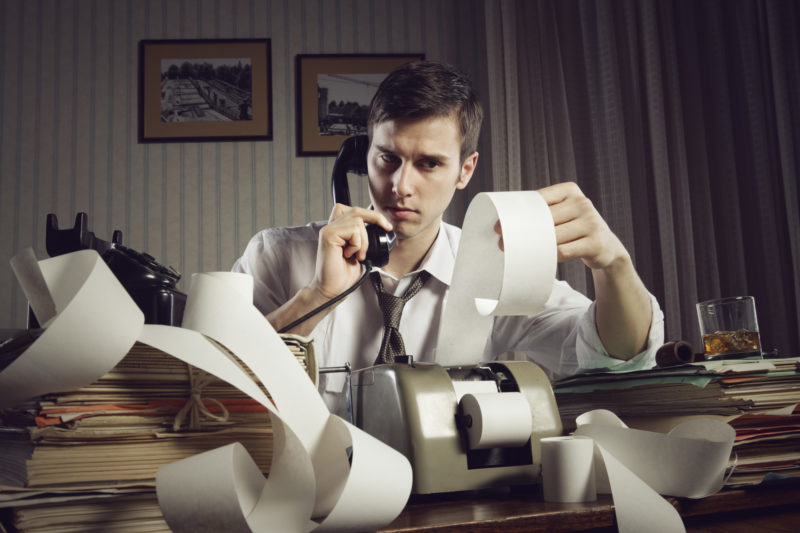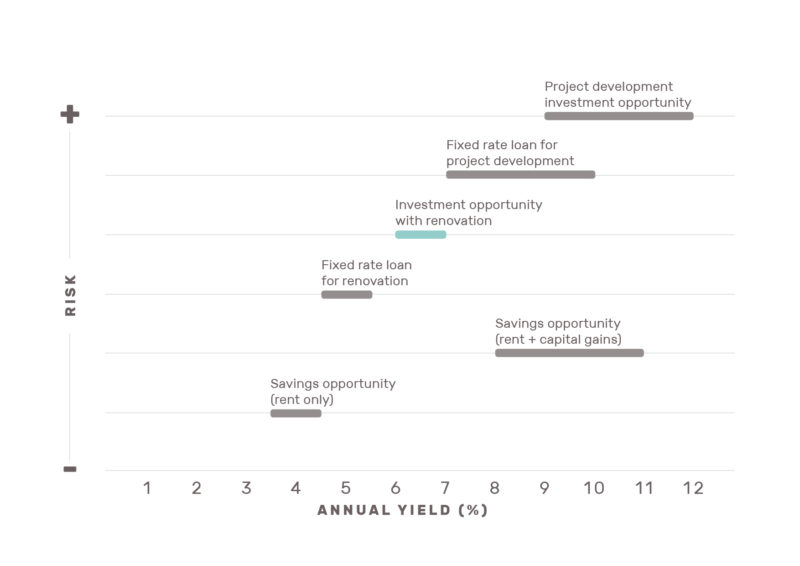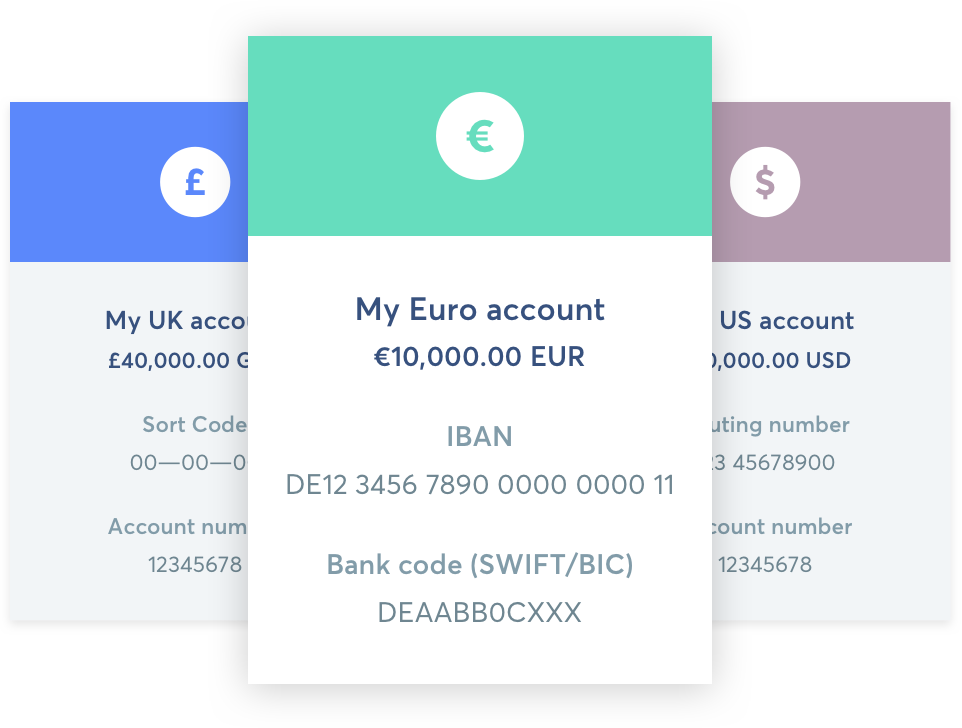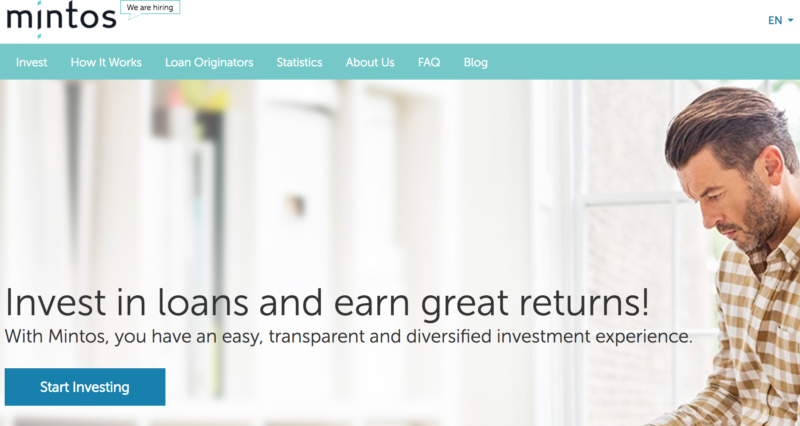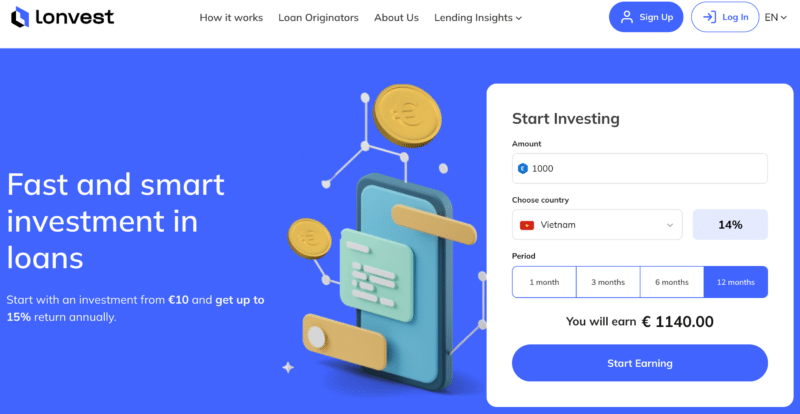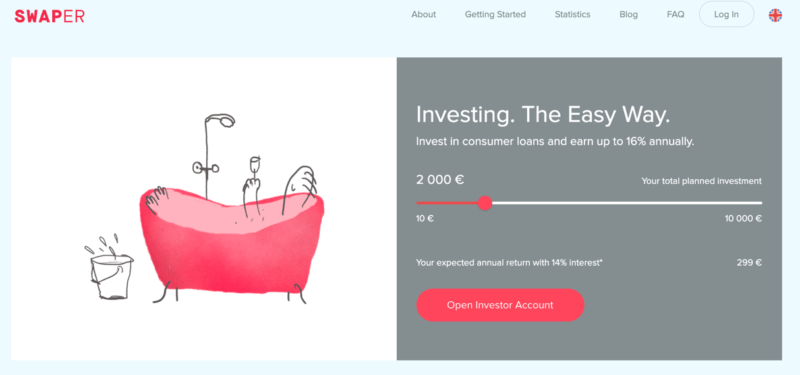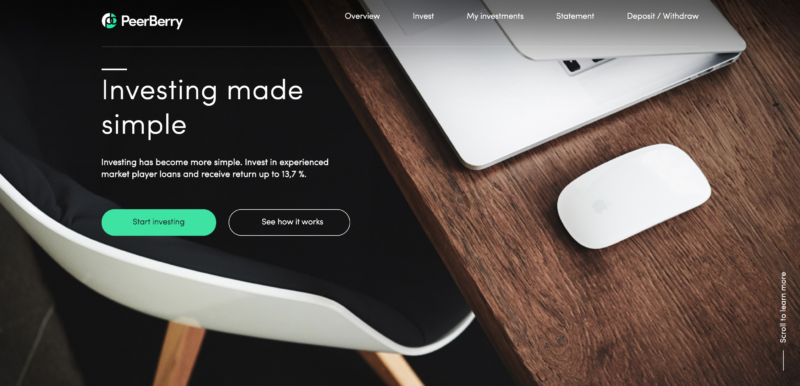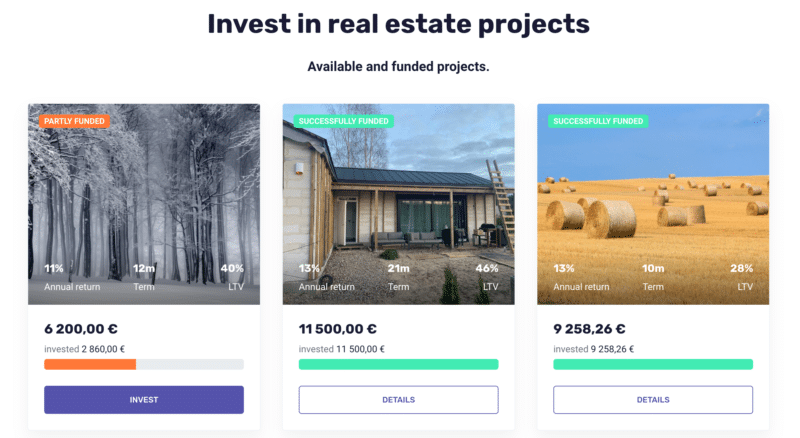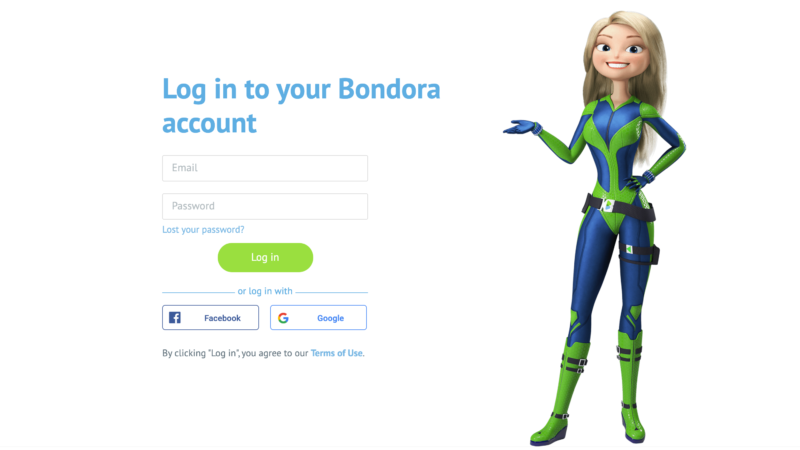Crowdlending is very popular in Spain, and I have written about my experience with property crowdfunding platforms in Spain before. For the purposes of this article, crowdlending and crowdfunding are interchangeable as they are treated the same for tax purposes.
This includes P2P lending platforms in Europe; as a Spanish resident this income will also be taxed according to the savings rates.
Any interest obtained is declared as benefits from movable capital. This is pretty much the same as profits obtained from deposits or dividends from stocks. You need to declare interest even if that same interest has been re-invested or never withdrawn from the crowdfunding platform. If you receive dividends in 2020, you will declare them in 2021; always one year later.
In the IRPF form, look for box number 23, where you will need to insert the total amount of profits, without discounting any retenciones imposed by the platform.
If you are receiving dividends from foreign crowdlending platforms, they will be declared in the same way as the Spanish ones. Remember that in the IRPF you declare your worldwide income. There is no other obligation to comply with when investing in foreign platforms.
Most Spanish crowdfunding platforms will automatically deduct 19% from your profits and declare them to Hacienda. Once you access your Hacienda account, you will be able to see all your retenciones.
Income from property crowdfunding is classified as savings income in Spain. There are the following tax bands in place:
- Spanish tax rate on savings income up to €6,000: 19%
- Spanish tax rate on savings income from €6,000 to €50,000: 21%
- Spanish tax rate on savings income over €50,000 to €140,000: 23%
- Spanish tax rate on savings income over €140,000: 27%
You might have noticed that the lowest band is 19%, and that is why the Spanish crowdfunding platforms automatically pay tax of 19% on your behalf. If your income from such platforms is higher than €6,000, you will have to pay additional tax according to the bands above.
If you are participating in property crowdfunding on platforms that are based outside of Spain, they will normally send you the full proceeds from any dividends or capital gains due to sales of property. You will then have to declare the income on your IRPF tax form, which is due for submission between April and June of the following year.
I hope that helps you understand what taxes you typically have to pay after investing in property crowdfunding platforms.
Note that you will also have to take into consideration the Modelo 720 when thinking about taxation and reporting. While modelo 720 does not require the declaration of any loans given out to thid parties, you might have idle cash sitting in your platform’s accounts and sometimes these need to be declared.
If you have any further questions let me know and I’ll do my best to answer them.
You can find more information about paying taxes in Spain on this site.